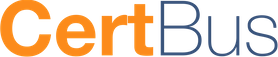6202 Online Practice Questions and Answers
In a SIP based Avaya AuraTM Contact Center, the Contact Center Manager Server (CCMS) supports secure Transport Layer Security (TLS) communication.
When implementing Security Certificate management for TLS in the CCMS, what is the first step that must be accomplished?
A. Create the Certificate Store in the CCMS
B. Apply the Signed Certificate to the CCMS
C. Create a Certificate Signing Request (CSR) file from the CMS
D. Apply the Certificate Authority (CA) Root Certificate to the CCMS
You increased the multicast time to live value on Contact Center Manager Server (CCMS) Later when checking the RTD multicast configuration, it is discovered that the original setting is still in effect Which service must be restarted in Windows Services so that the new value can take effect?
A. CCMA lceRTDService, the CCMA Real-Time Display Service
B. CCMS RDC_Service, the Real-Time Data Calculator Service
C. CCMS RSM_Service, the Real-Time Statistical Manager Service
D. CCMS SDP_Service, the Statistical Data Propagator Service
You have been asked to activate Avaya AuraTM Agent Desktop Display functionality in the Call Center
Which component is a prerequisite for Agent Desktop Display in the Avaya AuraTM Contact Center environment?
A. properly configured parameters on the Multimedia server
B. RSM Compression (Real-Time Statistical Multicast) option that is enabled from the Contact Center Manager Server (CCMM)
C. unicast communication from the CCMS to the client PCs
D. multicast or unicast communication from CCMS to Contact Center Manager Administration (CCMA)
You are installing Avaya AuraTM Contact Center with Application Module Link (AML) connectivity to an Avaya Communications Server 1000 ( CS1000) Rls. 6.0 and Call Pilot Rls 5.0
To integrate the systems, where must the Call Pilot IP address be configured during the CCMS installation?
A. Installation Data window, CS1000 tab
B. Installation Data window, CCMS tab
C. Installation Data window, License Manager Tab
D. Installation Data window, Call Pilot tab
You are installing Contact Center manager Administration (CCMA) on a standalone server.
How should the IP multicast address be set on the CCMA server that?
A. The CCMA server IP multicast sending address must be the same as the IP multicast sending address on the Contact Center Manager Server (CCMS) but different from the IP multicast receiving address in CCMA
B. The CCMA server IP multicast sending address must be the same as the IP multicast receiving address on the CCMS, but different from the IP multicast sending address in CCMA
C. The CCMA server IP multicast sending address must be the same as the IP multicast sending address on the CCMS, but different from the IP multicast sending address in CCMA
D. The CCMA server IP multicast sending address must be the same as the CCMA server IP multicast sending address, but different from the IP multicast sending address in CCMS
Which three operating systems are supported for a Contact Center Manager Application (CCMA) client installation?(Choose three)
A. Windows 2000 Professional
B. Windows XP Professional SP2 or later
C. Windows Vista Business SP1 (32-bit)
D. Windows Vista Basic
E. Windows 7
A customer supplied a server that fully meets the Platform Vendor Independent (PVI) specification for supporting a full co-resident software installation of Contact Center Manager Server (CCMS), Contact Center Manager Administration (CCMA), Communication Control Toolkit (CCT), Contact Center Multimedia (CCMM), License Manager, Server Utility and Security Framework The server has: Quad- Core Xeon 2.8 GHz CPU, 8 GB RAM, 531 GB hard disk space available When doing a full co-resident installation, what is the supported number of Agents and Calls per Hour (CPH)?
A. Less than 100 Agents, and less than 4000 CPH
B. Less than 200 Agents, and less than 12000 CPH
C. Less than 600 Agents, and less than 24000 CPH
D. Less than1200 Agents, and less than 50000 CPH
Which operating system is supported for Avaya AuraTM Contact Center server installations?
A. Windows Server 2008 SP1 Standard or Enterprise Edition X32
B. Windows Server 2003 SP2 Standard or Enterprise Edition X64
C. Windows Server 2008 R2 Standard or Enterprise Edition X64
D. Windows Server2008 Datacenter Edition X64