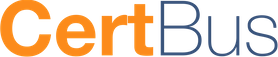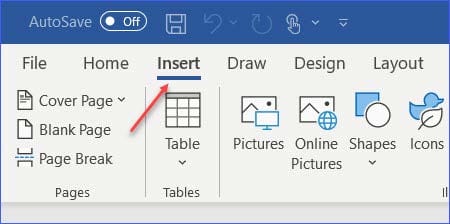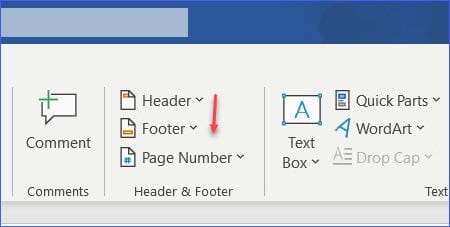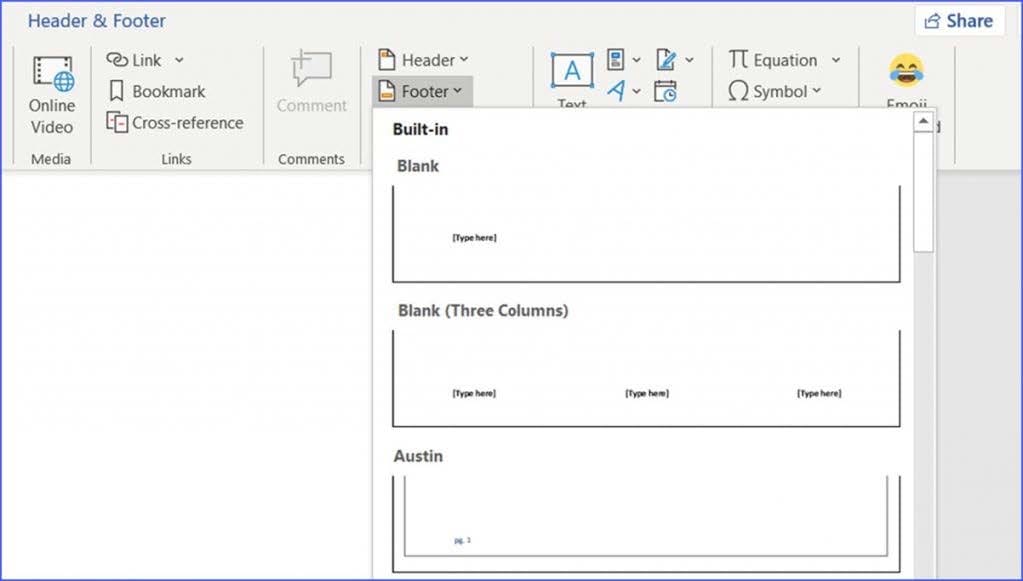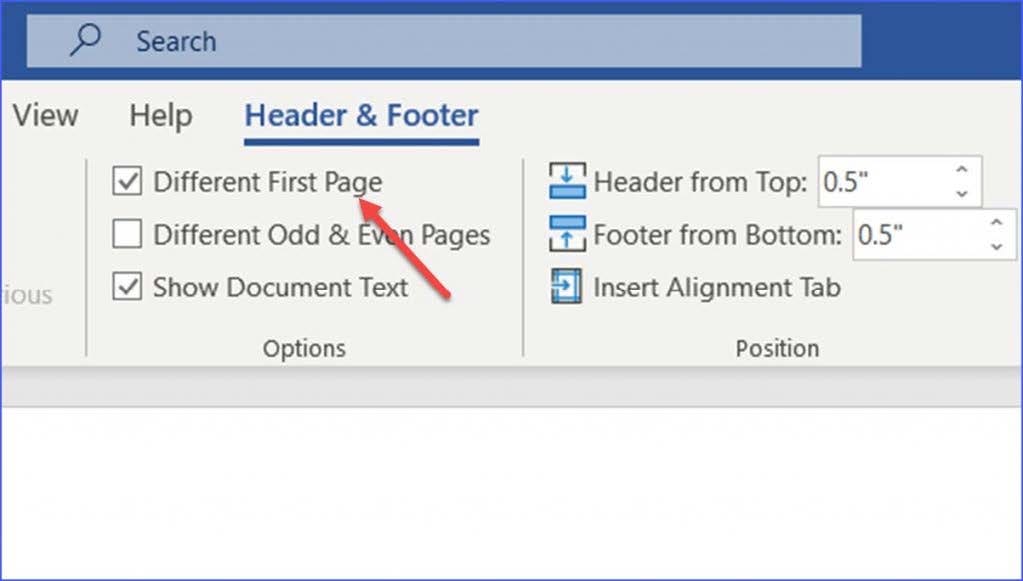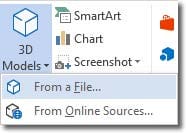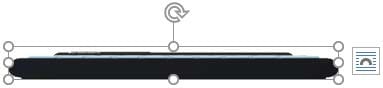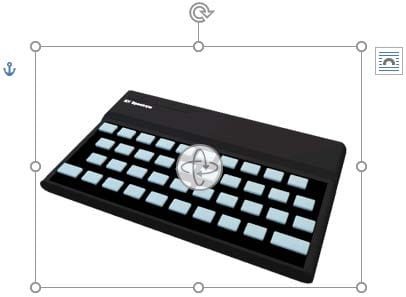MO-100 Online Practice Questions and Answers
Accept all tracked insertion and deletions, Reject all formatting changes.
A. See the Solution below.
B. PlaceHolder
C. PlaceHolder
D. PlaceHolder
You work for Fourth Coffee. You are finalizing a training manual for employees who will bake muffins for the coffee shop.
Display the Integral header on all pages of the documents except page 1.
A. See the solution below.
B. PlaceHolder
C. PlaceHolder
D. PlaceHolder
In the ‘’Favorite dinosaurs’’ section, in the blank paragraph at the end of the page, use the 3D Model feature to insert the Triceratops from the 3D objects folder. Position the model in Line with Text.
A. See the solution below.
B. PlaceHolder
C. PlaceHolder
D. PlaceHolder
Inspect the document and remove all headers, footers, and watermarks that are found, Do not remove other information.
A. Check the solution below.
B. PlaceHolder
C. PlaceHolder
D. PlaceHolder
Apply the Intense Emphasis style to the paragraph after the picture.
A. Check the solution below.
B. PlaceHolder
C. PlaceHolder
D. PlaceHolder
The owner of Margie's Travel has asked you to finish formatting an event flyer. Add a 3 pt DarkBlue, Accent1 Box page border to the whole documents.
A. Check the solution below.
B. PlaceHolder
C. PlaceHolder
D. PlaceHolder
In the " Description" section, use the 3D Models feature to insert the PillPack model from the 3D objects folder into the blank paragraph. Position the model in Line with Text.
A. See the Solution below.
B. PlaceHolder
C. PlaceHolder
D. PlaceHolder
Use a Word feature to replace all instances of " Woodgrove Basic" with Woodgrove Plus":
A. See the Solution below.
B. PlaceHolder
C. PlaceHolder
D. PlaceHolder