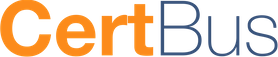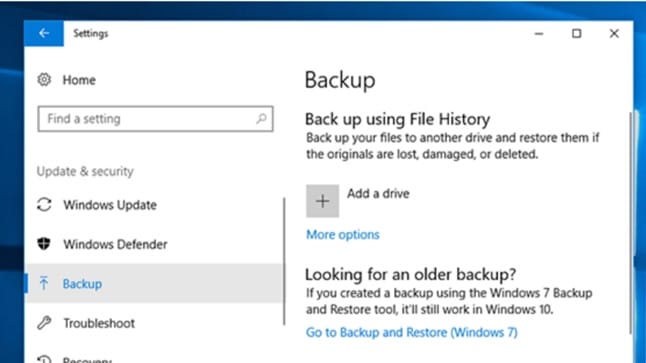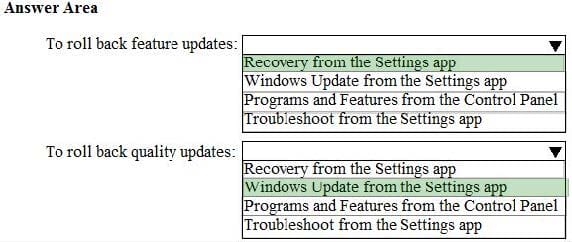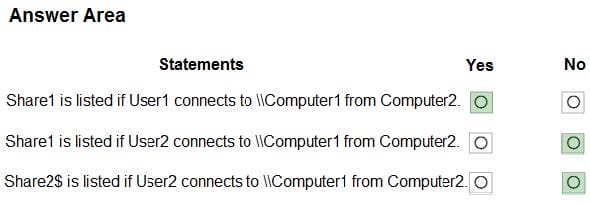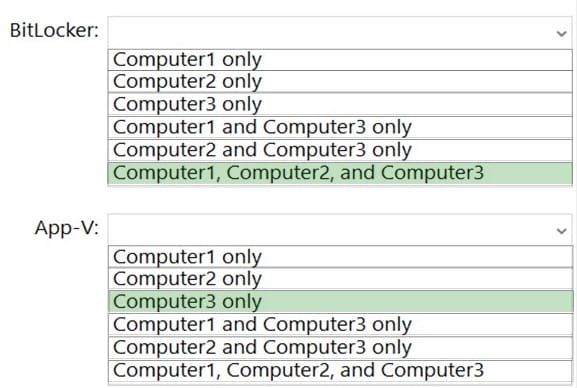MD-100 Online Practice Questions and Answers
You need to ensure that the File History of Contoso\Administrator on Client1 is backed up automatically to \\DC1\Backups.
To complete this task, sign in to the required computer or computers.
You are planning a recovery strategy for computers that run Windows 10.
You need to create recovery procedures to roll back feature updates and quality updates.
What should you include in the procedures? To answer, select the appropriate options in the answer area.
NOTE: Each correct selection is worth one point.
Hot Area:
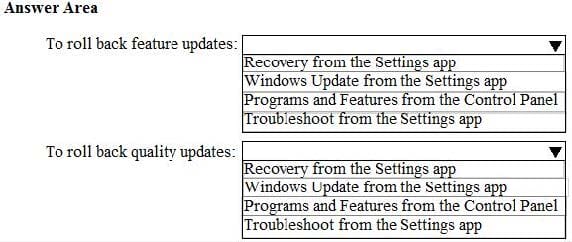
HOTSPOT
Your network contains an Active Directory domain that contains the objects shown in the following table.
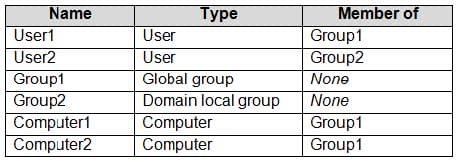
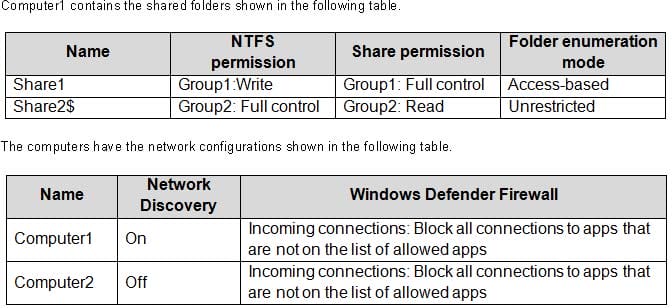
Computer1 contains the shared folders shown in the following table.
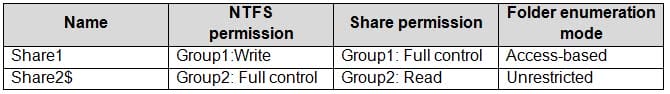
The computers have the network configurations shown in the following table.
For each of the following statements, select Yes if the statement is true. Otherwise, select No.
NOTE: Each correct selection is worth one point.
Hot Area:
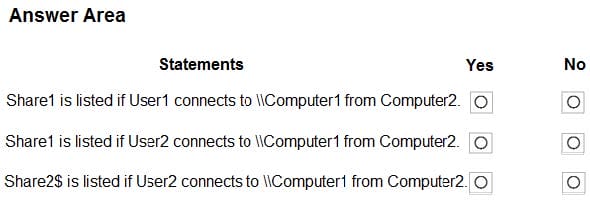
HOTSPOT
You have the computers shown in the following table.

You need to identify which computers support the features.
1.
BitLocker Drive Encryption (BitLocker)
2.
Microsoft Application Virtualization (App-V)
Which computers support the features? To answer, select the appropriate options in the answer area.
NOTE: Each correct selection is worth one point.
Hot Area:
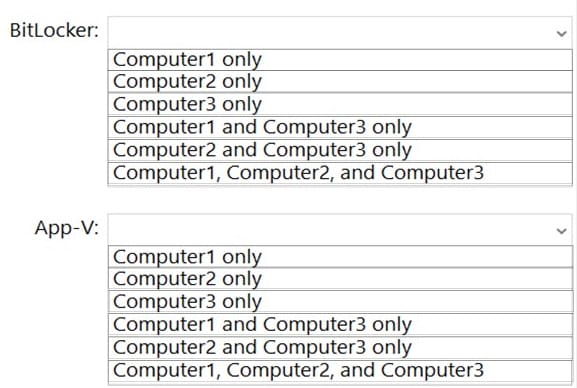
Note: This question is part of a series of questions that present the same scenario. Each question in the series contains a unique solution that might meet the stated goals. Some question sets might have more than one correct solution, while
others might not have a correct solution.
After you answer a question in this section, you will NOT be able to return to it. As a result, these questions will not appear in the review screen.
You have two computers named Computer1 and Computer2 that run Windows 10.
You have an Azure Active Directory (Azure AD) user account named [email protected] that is in the local Administrators group on each computer.
You sign in to Computer1 by using [email protected].
You need to ensure that you can use Event Viewer on Computer1 to connect to the event logs on Computer2.
Solution: On Computer2, you run the winrm quickconfig command.
Does this meet the goal?
A. Yes
B. No
Your company deploys Windows 10 Enterprise to all computers. All the computers are joined to Microsoft Azure Active Directory (Azure AD).
The company purchases a new computer for a new user and creates an Azure AD account for the user.
The user signs in to the computer by using the Azure AD account. The user discovers the activation error shown in the following exhibit.
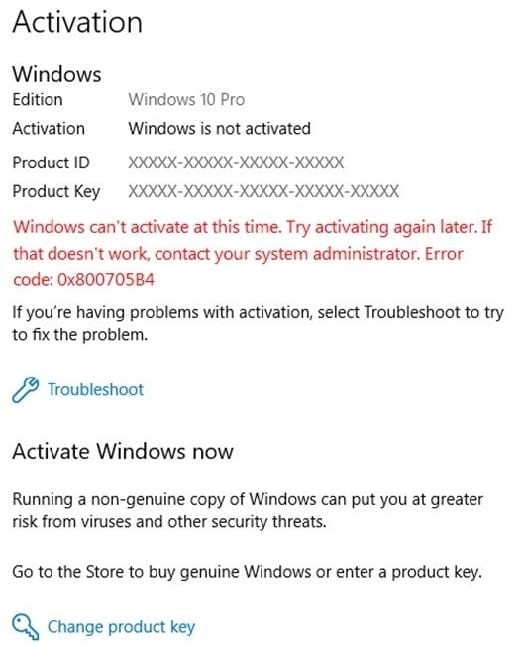
You need to activate Windows 10 Enterprise on the computer. What should you do?
A. In Azure AD. assign a Windows 10 Enterprise license to the user.
B. At the command prompt, run slmgr /ltc.
C. Reinstall Windows as Windows 10 Enterprise.
D. At the command prompt, run slmgr /ato.
You have a computer named Computer1 that runs Windows 10. Computer1 connects to multiple wireless networks. You need to view the wireless networks to which Computer1 connects.
What should you use?
A. the System log in Event Viewer
B. Wi-Fi in the Settings app
C. the properties of the wireless adapter in Network Connections in Control Panel
D. the Details tab for the wireless adapter in Device Manager
You have a computer that runs Windows 10 Pro. The computer contains the users shown in the following table.
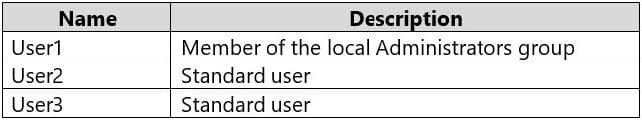
You need to use a local Group Policy Object (GPO) to configure one group of settings for all the members of the local Administrators group and another group of settings for all non-administrators. What should you do?
A. Use the runas command to open Gpedit.msc as each user.
B. Run mmc as Used and add the Group Policy Object Editor snap-in twice.
C. Open Gpedit.msc as User1 and add two Administrative Templates.
D. Run mmc as User1 and add the Security Templates snap-in twice.
Your network an Active Directory domain named adatum.com. The domain contains 50 computers that runs Windows 8.1. The computer has locally installed desktop application that are compatible with Windows 10.
You need to upgrade the computers to windows 10, The solution must preserver the locally installed desktop applications.
Solution: You use Microsoft Deployment Toolkit (MDT) and create a task sequence. One each compute, you run the task sequence.
Does the meet the goal?
A. Yes
B. No
Note: This question is part of a series of questions that present the same scenario. Each question in the series contains a unique solution that might meet the stated goals. Some question sets might have more than one correct solution, while
others might not have a correct solution.
After you answer a question in this section, you will NOT be able to return to it. As a result, these questions will not appear in the review screen.
Your network contains an Active Directory domain named contoso.com. The domain contains the users shown in the following table.

You have a computer named Computer1 that runs Windows 10 and is in a workgroup.
A local standard user on Computer1 named User1 joins the computer to the domain and uses the credentials of User2 when prompted.
You need to ensure that you can rename Computer1 as Computer33.
Solution: You use the credentials of User3 on Computer1.
Does this meet the goal?
A. Yes
B. No
You have several computers that run Windows 10.
All users have Microsoft OneDrive for Business installed.
Users frequently save files to their desktop.
You need to ensure that all the users can recover the files on their desktop from OneDrive for Business.
Which two actions should you perform? Each correct answer presents part of the solution.
NOTE: Each correct selection is worth one point.
A. Copy ADMX and ADML files to C:\Users\PublicDesktop\
B. From Backup in the Settings app, add a drive
C. Configure the Silently move Windows known folders to OneDrive settings
D. Copy ADMX and ADML files to C:\Windows\PolicyDefinitions
E. Configure the Save documents to OneDrive by default setting
You have several computers that run Windows 10. The computers are in a workgroup and have BitLocker Drive Encryption (BitLocker) enabled.
You join the computers to Microsoft Azure Active Directory (Azure AD).
You need to ensure that you can recover the BitLocker recovery key for the computers from Azure AD.
What should you do first?
A. Disable BitLocker.
B. Add a BitLocker key protector.
C. Suspend BitLocker.
D. Disable the TMP chip.
Your network contains an Active Directory domain. The domain contains computers that run Windows 10.
All users use Roaming User Profiles.
You have a user named Public1 that is used to sign-in to a public computer.
You need to prevent changes to the user settings of Public1 from being saved to the user profile.
What should you do?
A. Rename Ntuser.dat to Ntuser.v6.
B. Rename the Roaming User Profile folder to Public 1.v1.
C. Rename the Roaming User Profile folder to Public1.man.
D. Rename Ntuser.dat to Ntuser.man.
You have a computer named Computer1 that runs Windows 11.
You are often prompted to restart Computer1 after Windows updates are installed.
You need to minimize disruptions caused by restarting Computer1.
What should you configure?
A. Download updates over metered connections
B. Delivery Optimization
C. Focus assist
D. Active hours
An employee reports that she must perform a BitLocker recovery on her laptop. The employee does not have her BitLocker recovery key but does have a Windows 10 desktop computer. What should you instruct the employee to do from the desktop computer?
A. Run the manage-bde.exe –status command
B. From BitLocker Recovery Password Viewer, view the computer object of the laptop
C. Go to https://account.activedirectory.windowsazure.com and view the user account profile
D. Run the Enable-BitLockerAutoUnlock cmdlet