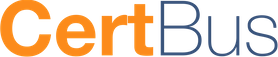MAGENTO-CERTIFIED-PROFESSIONAL-CLOUD-DEVELOPER Online Practice Questions and Answers
Exploring the Production environment, you find MYSQL_USE_SLAVE_CONNECTION is enabled. What is the purpose of this setting?
A. To split the database tables between the three Production servers and improve performance.
B. To enable fault tolerance on the MySQL cluster.
C. To utilize the read-only slave servers and improve the overall performance.
D. To allow database backups from a MySQL slave server with minimal impact on the Production site.
A client has an in-house design team which manages content on their Magento Commerce Cloud project. This content is rapidly changing and they would like the ability to maintain their own stylesheets in a structured way without affecting site uptime.
How do you achieve this on the Integration branch?
A. Modify the writeable directories on the Integration Environment by using the .magento.env.yaml file.
B. Add a custom command to the build hook in the .magento.app.yaml file to retrieve the stylesheets from a client hosted location.
C. The Magento Infrastructure Team needs to create a writable directory in which the stylesheets can be uploaded.
D. Use the .magento.app.yaml file to create a mount in the pub directory.
Magento Commerce Cloud comes with a variety of additional features that sets it apart from the on-premise Magento Commerce and Magento Open Source platforms.
What feature improves the release update process and simplifies commands to create a backup of the database, apply custom patches, and verify environment configuration?
A. Docker environment
B. Magento Cloud-specific CLI
C. Cloud configuration wizards
D. ECE-Tools package
A merchant using Magento Commerce Cloud Pro reports an issue with an order missing transaction data. The application uses a payment gateway integration which posts a series of callbacks to Magento.
You would like to retrieve a complete list of calls to build a timeline of what happened.
How do you achieve this?
A. Use the magento-cloud environment:logs command to retrieve the access.log file from Production
B. Use SSH to access all nodes and investigate the access.log files
C. Use the magento-cloud environment:ssh command to access the environment and investigate the access.log file
D. View the access.log file in the Project Web UI
After contacting Magento Support, you were advised to permanently enable the Redis disable_locking option.
How do you implement this on a Production environment?
A. Add disable_locking = true into the php.ini file in the Magento project root.
B. Modify the .magento.app.yaml file to add the REDIS_SESSION_CONFIGURATION environment variable.
C. Add the SESSION_CONFIGURATION environment variable into .magento.env.yaml with the correct value.
D. In app/etc/env.php, add disable_locking: 1 inside the Redis session configuration block.
Your client is expecting a five-day sale where the traffic will approximately double. Your instance is consuming all available resources on all three nodes so upsizing one level is appropriate.
How many upsize days will this event use?
A. Five
B. Eight
C. Ten
D. Fifteen
Your team is working on two major changes affecting the product page and you want the ability to implement and test these changes in parallel. Your company is using the Pro plan
How do you achieve this using the Project Web UI?
A. Create branches from Production to ensure the catalog is up to date
B. Create branches from Integration to facilitate merging
C. Create branches from the Magento Cloud Docker image to ensure the changes are made on the most recent codebase
D. Create branches from Staging to ensure the changes are tested on an environment similar to Production
For the Magento search backend, you would like to move from MySQL to Elasticsearch for your existing project. You have confirmed that your services.yaml file is configured appropriately. However, after your most recently deployment, you notice the search engine is still set to MySQL.
What additional step must be completed?
A. Configure the relationships section of the .magento.app.yaml file
B. Find an appropriate Elasticsearch module to require with Composer
C. Specify Elasticsearch as the search engine in the Magento Admin panel
D. Remove the MySQL service from the services.yaml file
You are debugging an issue with an extension that only occurs in Production. The extension writes
relevant information using the debug log level.
However, that specific information is not getting written to the logs on Production.
How do you fix this?
A. Enable developer mode in Production for a short period to gather the required information
B. Write a custom logger that writes the debug information to var/log/custom.log
C. Enable debug logging in app/etc/config.php locally and deploy it to Production
D. Enable debug logging in the Admin interface in Production
You cloned the Integration branch to your local environment and imported the database dump from
Integration. You performed composer install and bin/magento setup:install.
While placing an order using PayPal Express, the following error occurs:
PayPal gateway has rejected request. Security header is not valid (#10002: Security error).
What is the cause of this error?
A. A new encryption key has been created on the setup:install action.
B. The folder var/session has no write permissions for the web server user.
C. PayPal Sandbox API credentials are not valid for the local environment.
D. The PHP extension mcrypt has not been installed locally.
You want to exclude some themes from static assets generation only for integration environments. You are trying to choose where to set the SCD_EXCLUDE_THEMES variable in the .magento.env.yaml file or in the Project Web UI.
What prevents the usage of the .magento.env.yaml file?
A. Child environments inherit the variable when you use the .magento.env.yaml file
B. The code from integration would be merged into the Staging and Production branches
C. The .magento.env.yaml file can contain only deployment configuration options, which are only available if static assets generation runs on the deploy phase
D. Only variables which are set using the Project Web UI has the option visible during build
You need to install a third party extension which is provided in a tar archive. It expands to a folder structure in app/code/MyCompany/MyModule.
Which action do you take to install the extension?
A. Use the composer package command to create a composer package and install it with composer require
B. Use the composer-merge-plugin to enable support for extension in app/code
C. Add it to the project in app/code and commit it to git
D. Request composer repository credentials from the extension vendor
You added the env:ADMIN_PASSWORD variable in the Project Web UI to change a Magento admin user's password. After deployment you are unable to login using the new password.
What causes this?
A. When you add a variable, the build stage is being skipped, because the codebase has not been changed. You must push a commit to trigger a full deploy
B. Deploy scripts read configuration from the environment variable called $MAGENTO_CLOUD_VARIABLES, which contains an array of variables which were set without the env: prefix
C. Variables which are set using the Project Web UI are not available on the build phase, the admin password variable should be set in the .magento.env.yaml file
D. The sensitive option is required for env:ADMIN_PASSWORD variable
You added a grunt autoprefixer command, which adds CSS vendor prefixes like -webkit- and -moz- to CSS files generated by the setup:static-content:deploy command.
After deployment you still see CSS files without prefixes. The hooks section in the .magento.app.yaml file is:
hooks: build: | npm install grunt autoprefixer php ./vendor/bin/ece-tools build:generate php ./vendor/bin/ece-tools build:transfer deploy: | php ./vendor/bin/ece-tools deploy
Considering static assets are being generated on the build phase, why are CSS prefixes missing?
A. Custom commands can be run only on the deploy phase
B. CSS vendor prefixes must be added to CSS files locally and committed as part of a theme
C. The static assets were not generated yet when the grunt command ran
D. The custom command was run before static assets were transferred into the init directory
You have created a new Integration branch and did not receive the administrator email with the password reset link.
What is prohibiting the email from sending?
A. You have not enabled the Magento Email module with bin/magento module:enable
B. The Outgoing Emails setting is disabled under Environment Settings in the Project Web UI
C. Email is always disabled on all integration branches
D. You have not configured SendGrid for this environment