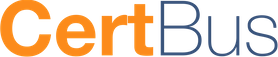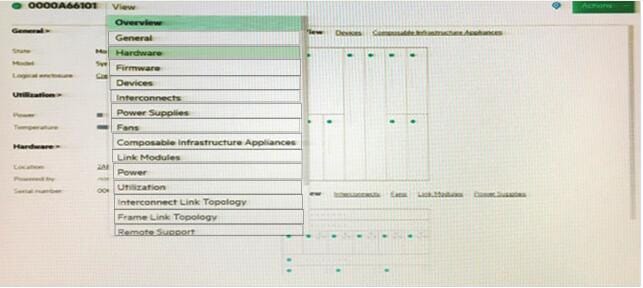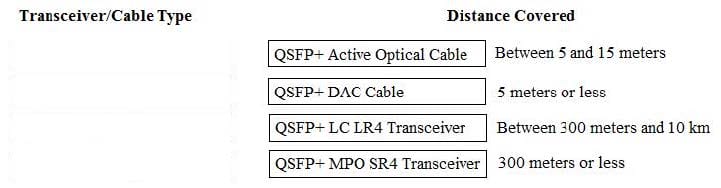HPE0-S50 Online Practice Questions and Answers
HOTSPOT
A Synergy integrator has installed a new frame into a rack with two existing frames in the customer's environment. Click where the integrator should verify that the cabling for the management ring was completed correctly.
Hot Area:
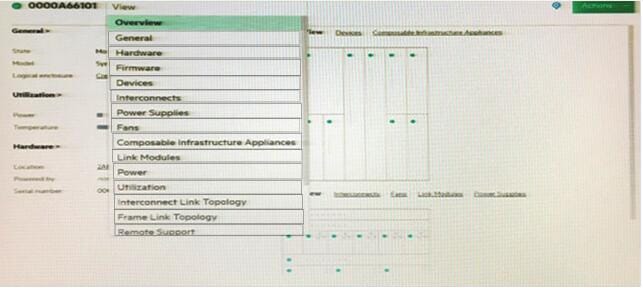
DRAG DROP
A customer needs a Synergy solution configuration with 40Gb uplinks that will connect to network equipment in a different rack.
Click and drag the cable type on the left to the corresponding distance between the frame and the network equipment on the right to meet the customer's needs.
Select and Place:
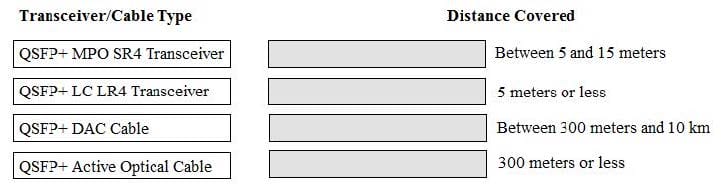
Refer to the exhibit.
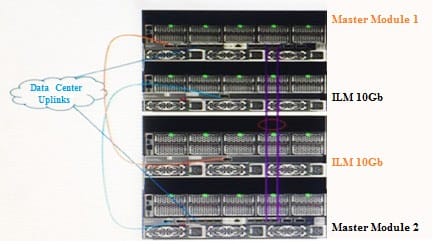
A customer with the configuration shown attempts to configure a server profile for a new application that requires 20Gb of bandwidth, but the configuration fails. The HPE SY 480 Gen9 compute modules have two Intel Xeon E5 ?2695 v4 processors. 256GB of RAM and HPE Synergy 3520C Converged Network Adapters installed.
What is the likely cause of the configuration failure?
A. HPE Virtual Connect SE 40Gb F8 Module does not support 20Gb.
B. Intel Processor does not have enough PCI-e lanes for 20Gb.
C. HPE 10Gb Interconnect Link Module does not support 20Gb.
D. Converged Network Adapter is unable to support 20Gb.
A customer needs to collect a support dump from its appliance, but when the customer attempts to save the support dump to a USB drive, no valid USB drive displays as available in the HPE Synergy Management Console.
Which action should the Synergy integrator propose to the customer?
A. Verify that the USB being used in no larger than 4GB.
B. Format the USB drive on a computer prior to collecting the support dump.
C. Insert the USB drive in any of the compute nodes.
D. Enable the compute module to format the USB drive prior to collecting the support dump.
Refer to the exhibit.
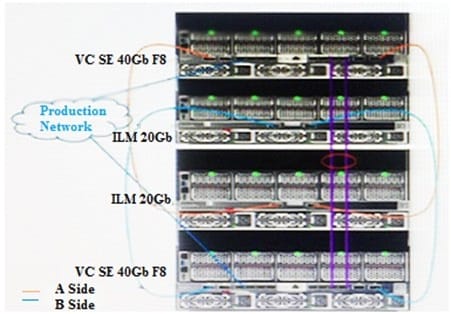
A customer has an HPE Synergy 2-frame configuration, as shown. The customer has a new project and needs to increase the number of compute modules. What is the maximum number of compute nodes that the customer's fabric could support?
A. 24
B. 36
C. 48
D. 60
Refer to the exhibit.

How should a Synergy integrator pair interconnect bays to set up redundant fabrics in an HPE Synergy 12000 Frame?
A. Interconnect bays 1 and 2; bays 3 and 4; bays 5 and 6.
B. Interconnect bays 1 and 4; bays 2 and 5; bays 3 and 6.
C. Interconnect bays 1 and 6; bays 2 and 5; bays 3 and 4.
D. Interconnect bays 1 and 3; bays 2 and 4; bays 5 and 6.
While troubleshooting a hardware issue, a Synergy integrator needs to provide HPE Support with a new support dump. What must the integrator be aware of when generating a support dump?
A. When creating a new support dump, the previous support dump is deleted.
B. Only two support dumps can exist on an appliance at any one time.
C. Root level privileges are required to create a support dump.
D. Management tasks are suspended during support dump creation.
A customer attempts to use an HPE Synergy Composer to discover an HPE BladeSystem c7000 enclosure. The customer is unable to migrate the HPE BladeSystem c7000 enclosure into the HPE Synergy Composer. What is preventing the customer from completing this task?
A. The migration must be initiated from the HPE OneView managing the HPE BladeSystem c7000 enclosure.
B. The HPE BladeSystem c7000 enclosure must be cabled to the Synergy management network.
C. The HPE OneView managing the HPE BladeSystem c700 enclosure must be upgraded to HPE OneView 3.0 before the Synergy Composer can migrate.
D. The Synergy Composer only supports HPE Synergy products.
How should a Synergy integrator configure an HPE Synergy solution to provide shared storage to all compute nodes in a single frame?
A. Use Composer to configure the P542D smart array controllers to HBA mode and configure the server profiles to include SAN storage.
B. Import a Linux-based NFS target into Composer and configure the server profiles to include SAN storage.
C. Use Composer to configure a HPE Synergy D3940 storage module as SAN storage and configure the server profiles to include SAN storage.
D. Import a StoreServ 3PAR system into Composer and configure the server profiles to include SAN storage.
Which component of the HPE Synergy solution provides a customer with the ability to rapidly provision a consistent operating environment?
A. OpenView
B. Reference Architecture
C. Composer
D. Image Streamer
A Synergy integrator is configuring an HPE Synergy environment with two HPE Virtual Connect SE 40Gb F8 modules. The Synergy integrator has four 40Gb uplinks connected to two upstream switches and needs all compute modules to share the full 160Gb of available bandwidth. The upstream switches are interconnected in a virtual port channel (vPC) pair.
What should the integrator do to ensure that the switch configuration does not result in a network loop?
A. Cross connect the Virtual Connect modules to the upstream switches and select all four 40Gb ports for the uplink. Virtual Connect will automatically configure the Multimodule Link Aggregation Group (MLAG).
B. Create two separate Virtual Connect uplinks. Select two ports from each module for each uplink. Configure spanning tree protocol (STP) on both Virtual Connect uplinks to default to port forward mode.
C. Cross connect the Virtual Connect modules to the upstream switches and select all four 40Gb ports for the uplink. Configure spanning tree protocol (STP) on the Virtual Connect uplink to default to port forward mode.
D. Create two separate Virtual Connect uplinks. Select one port from each module for each uplink. Use two separate Logical interconnect Groups (LIGs) to keep the uplinks from looping.
A customer has moved a USB bootable drive to another compute module but the compute module fails to boot from the USB device.
What should the Synergy integrator do to resolve this issue?
A. In the server Profile, make sure OS Deployment is set to Deployment Plan.
B. Use UEFI System Utilities to disable the B140i RAID controller.
C. Verify that the USB drive key is enabled in UEFI System Utilities.
D. Make sure PXE boot is disabled.
A customer has forgotten the password for the HPE OneView Appliance controlling the customer's HPE Synergy Infrastructure.
Where can the customer reset the password with the assistance of HPE Support?
A. Maintenance Console screen
B. FLM Access to Synergy Console
C. Virtual Center server
D. Front Access Panel to Synergy Console
A Synergy integrator needs to add more NICs to a server profile.
What does the integrator need to be aware of when performing this action?
A. The host needs to be powered off to activate the change.
B. The Virtual Connect modules need to be rebooted once the profile is applied.
C. The server profile template must be changed before modifying the server profile.
D. The host networks will go offline when the profile is assigned.
A customer need four Synergy compute nodes to provide virtual machine access to six VLANs over a single link aggregation group.
How can the Synergy integrator configure the environment to meet the customer's needs?
A. Create a single tunnel network and assign it to one or more interfaces in the server profile template.
B. Create six untagged networks and assign them to one or more of the interfaces in the server profile template.
C. Create six untagged networks, associate them with an IP address pool, and assign them to one or more of the interfaces in the server profile template.
D. Create six untagged networks, add them to a network set, and assign that network set to one or more interfaces in the server profile template.