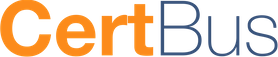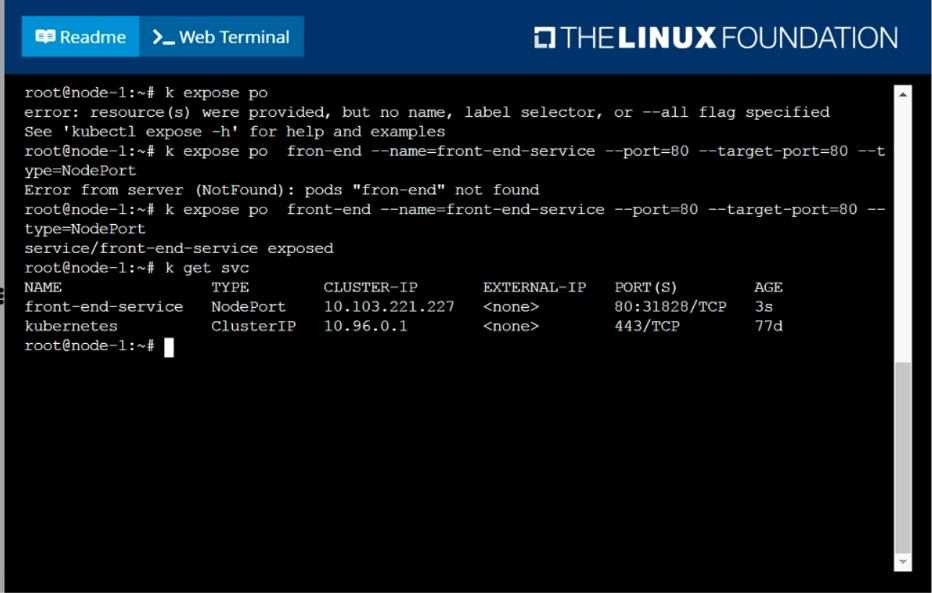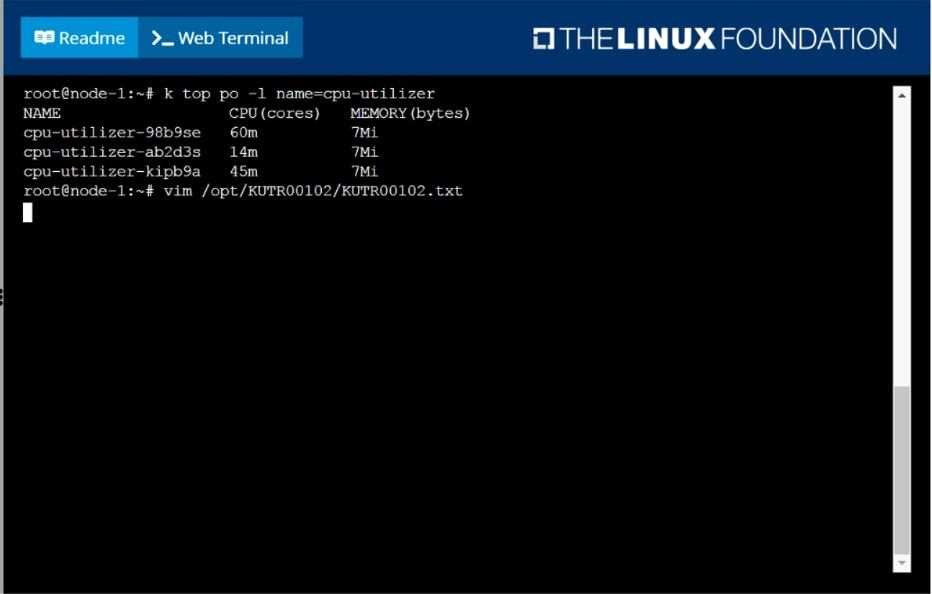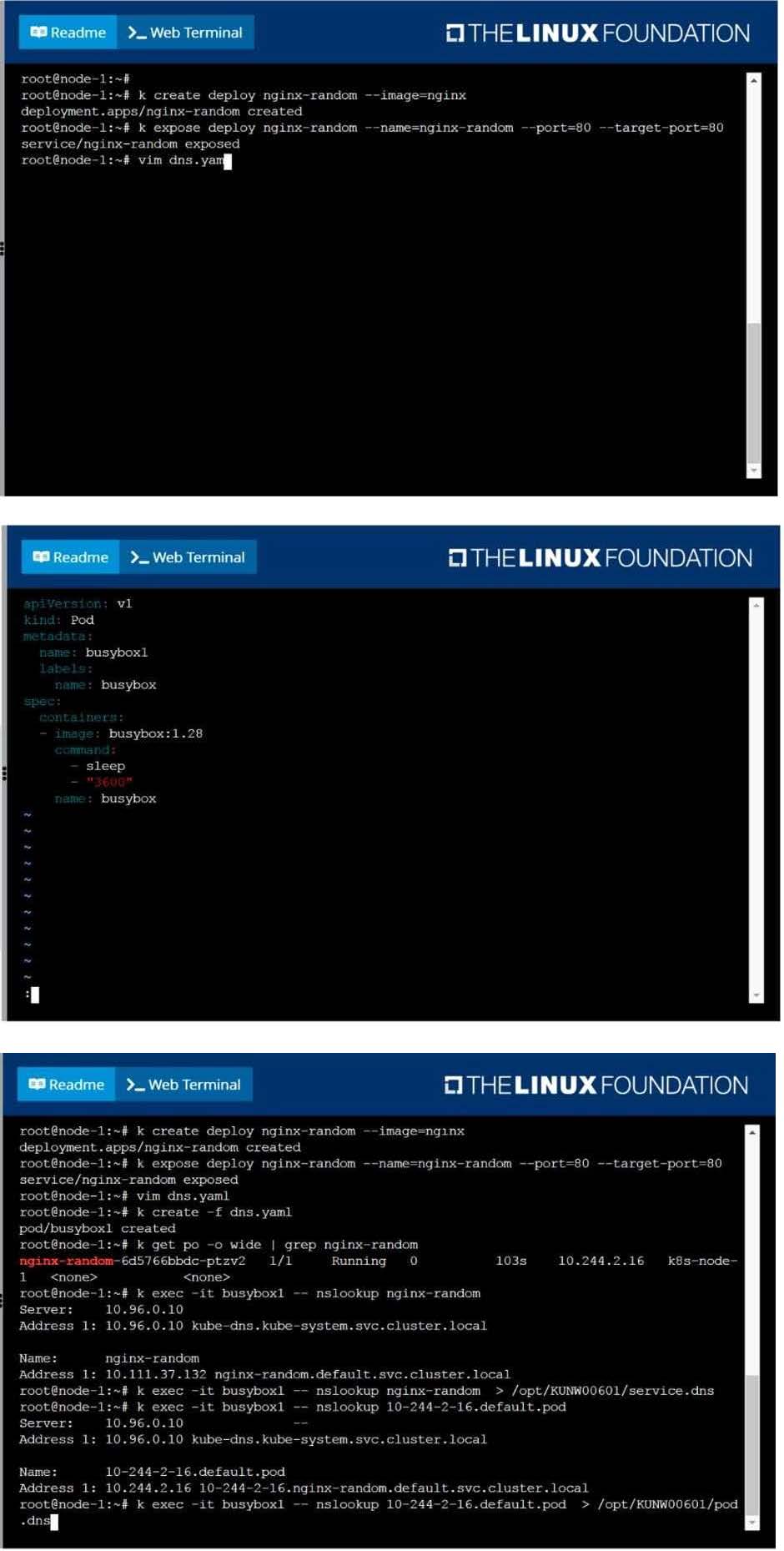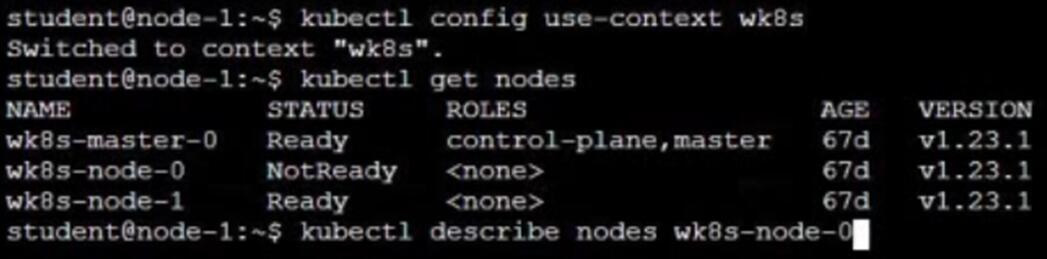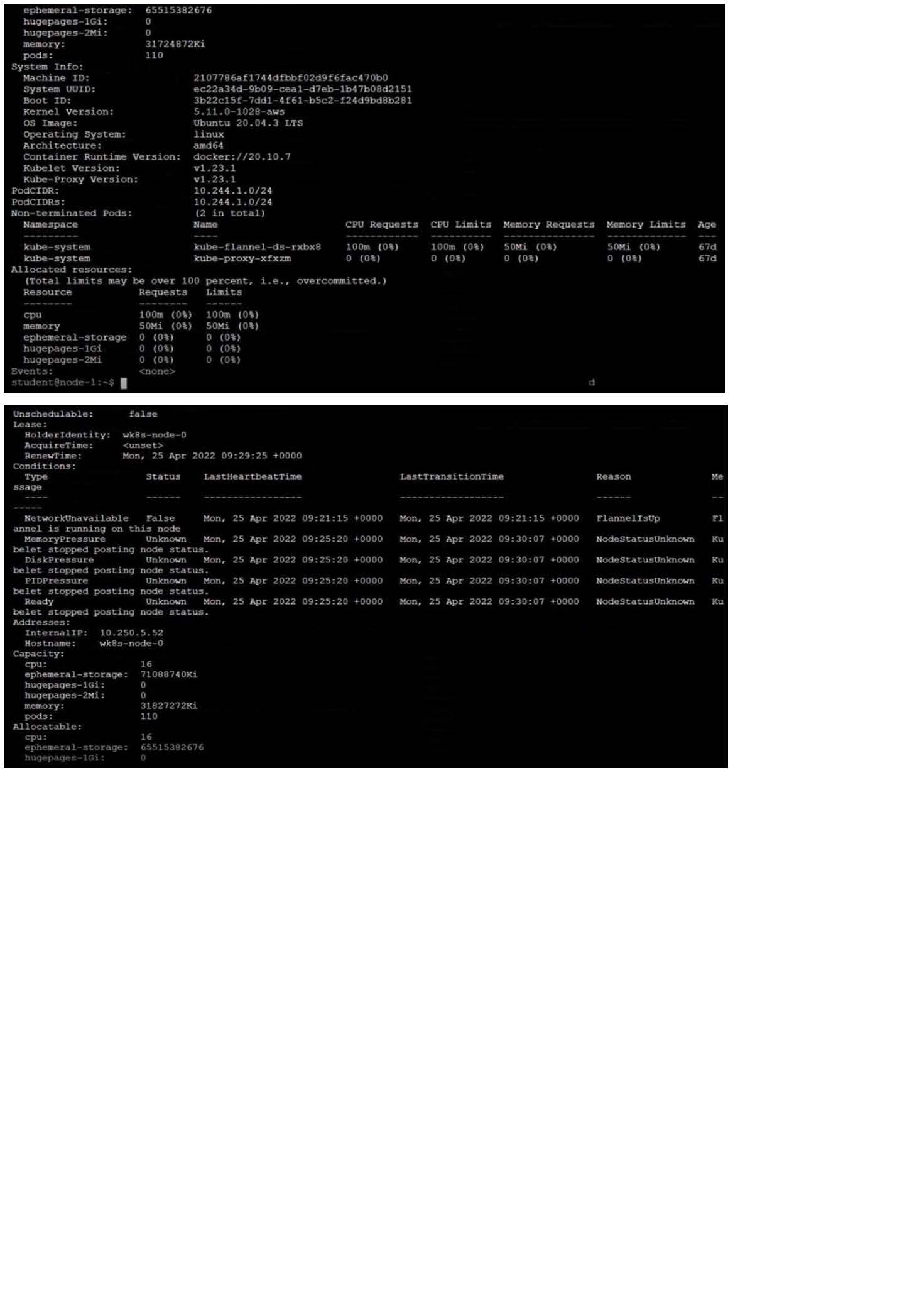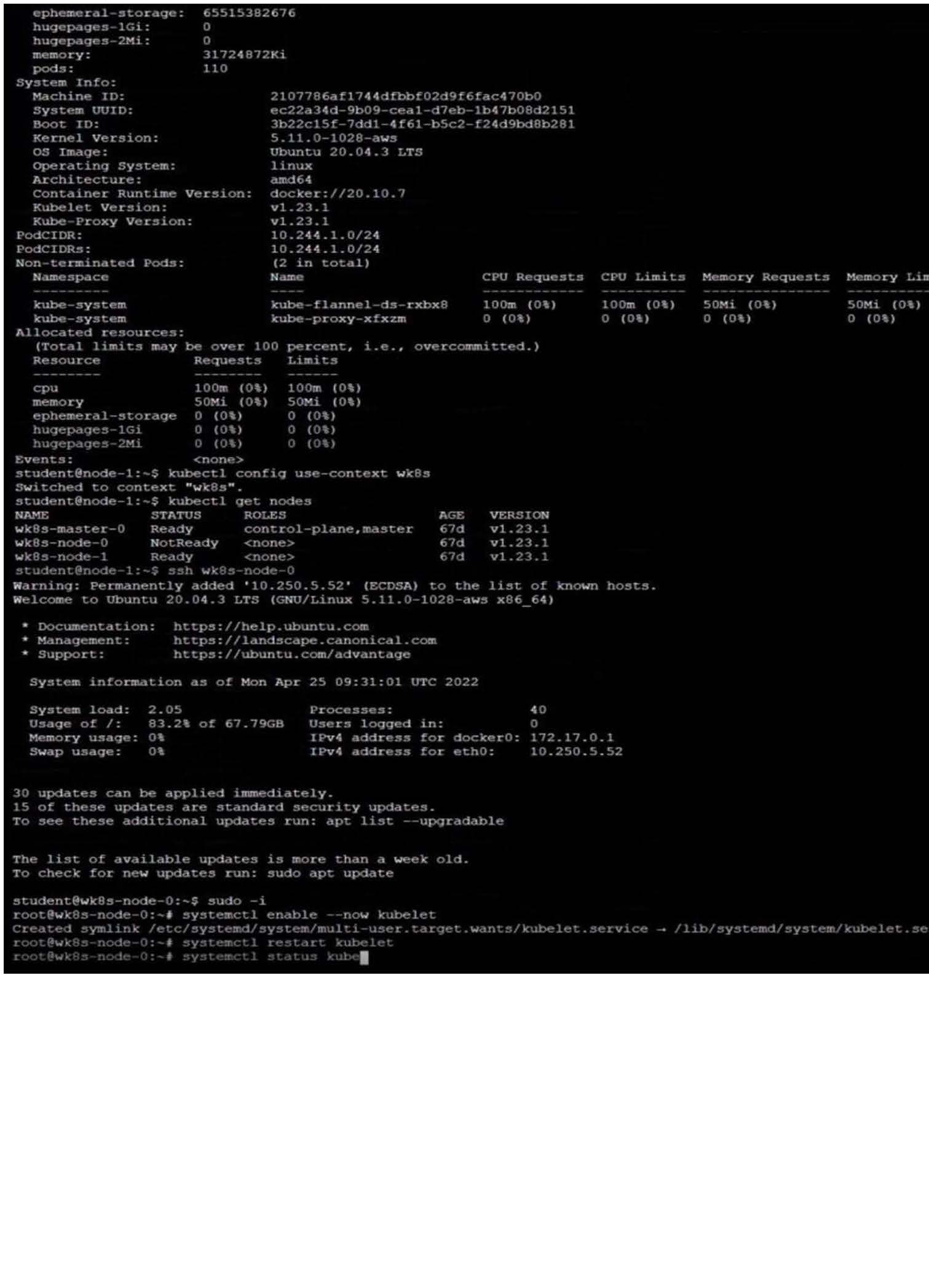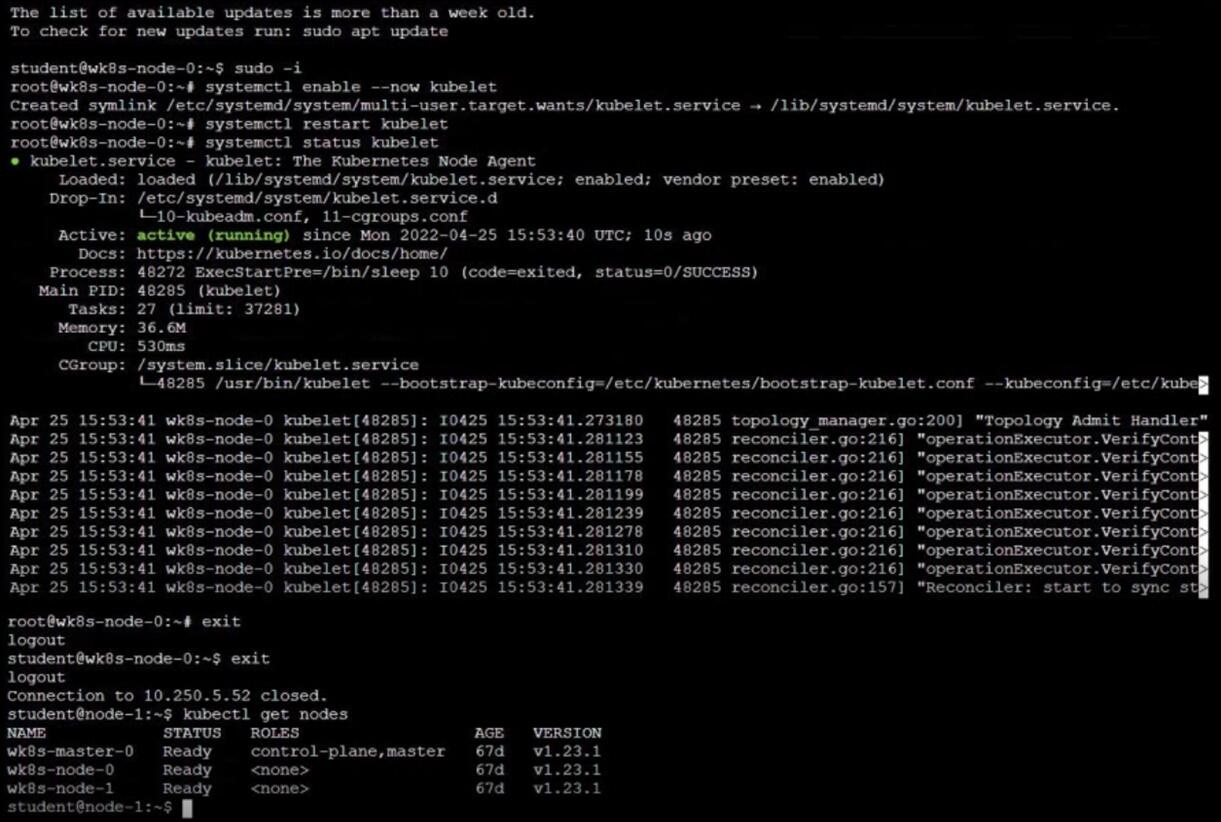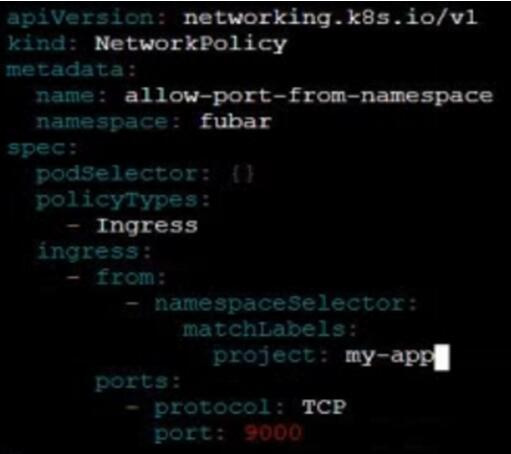CKA Online Practice Questions and Answers
SIMULATION
Create and configure the service front-end-service so it's accessible through NodePort and routes to the existing pod named front-end.
SIMULATION
From the pod label name=cpu-utilizer, find pods running high CPU workloads and write the name of the pod consuming most CPU to the file /opt/KUTR00102/KUTR00102.txt (which already exists).
SIMULATION
Create a deployment as follows:
Name: nginx-random
Exposed via a service nginx-random
Ensure that the serviceand; pod are accessible via their respective DNS records
The container(s) within any pod(s) running as a part of this deployment should use the nginx Image Next, use the utility nslookup to look up the DNS records of the service and pod and write the output to /opt/KUNW00601/service.dns and /opt/
KUNW00601/pod.dns respectively.
SIMULATION
Configure the kubelet systemd- managed service, on the node labelled with name=wk8s-node-1, to launch a pod containing a single container of Image httpd named webtool automatically. Any spec files required should be placed in the /etc/
kubernetes/manifests directory on the node.
You can ssh to the appropriate node using:
[student@node-1] $ ssh wk8s-node-1
You can assume elevated privileges on the node with the following command:
[student@wk8s-node-1] $ | sudo -i
List pod logs named "frontend" and search for the pattern "started" and write it to a file "/opt/error- logs"
SIMULATION
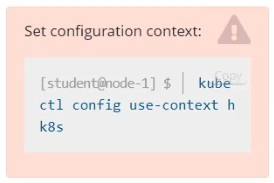
Task
Create a new NetworkPolicy named allow-port-from-namespace in the existing namespace echo. Ensure that the new NetworkPolicy allows Pods in namespace my-app to connect to port 9000 of Pods in namespace echo.
Further ensure that the new NetworkPolicy:
1.
does not allow access to Pods, which don't listen on port 9000
2.
does not allow access from Pods, which are not in namespace my-app