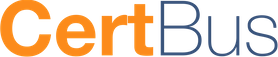C2040-951 Online Practice Questions and Answers
John is using the new Java editor to create a Java agent that will fill up some items in a Lotus Notes document. During the editing process, John realizes that a specific variable name is not the name of the item he wishes to update, but he used that variable many times in the code already.
How will John change the name of the variable in the code?
A. Click the menu item Edit -> Find/Replace in the dialog box, enter the new variable name, and click replace all.
B. Click on the menu item Edit -> Rename in the dialog box, enter the new variable name, and click replace all.
C. Double-click the variable name to select it, right-click, select Rename from the menu, enter the new variable name, and press Enter.
D. Double-click the variable name to select it, right-click, select Refactor from the menu, then select Rename, enter the new variable name, andpress Enter.
Eric is using Peter's Lotus Domino Designer. He is developing an XPage component. When launching the Lotus Domino Designer help through Help/Help - Contents, anything he is searching on XPages is not found by the Eclipse help system.
Which option has Peter set that does not find any XPage help information?
A. XPage help is available only from the main topic or directly from an XPage element.
B. Peter search scope is limited to the LotusScript languagePeter? search scope is limited to the LotusScript language
C. The HTTP proxy parameters that Peter has defined are incorrectly set; Eric needs to correct them.
D. For XPage help Eric needs to open an XPage component directly in Lotus Domino Designer. If not, the option will not be available.
Steve wants to add a style sheet to his Web application. What does he need to do to accomplish this?
A. Build the style sheet with one of the numerous available CSS editors, and import it into an XPage.
B. From the Application Navigator in Lotus Domino Designer, expand Resources and double-click Style-Sheets. From the buttons, select "New Style-Sheet" and build it by using the built-in CSS editor.
C. He cannot; Web applications in Lotus Domino cannot use style sheets.
D. From the application navigator in Lotus Domino Designer, double-click Pages. Click the "New Page" button, and build your style sheet as apage. Then open your XPage and import the page with the style sheet.
Amalis has created an agent that will remove all links from the shipping field. When she runs the agent listed below an "Object variable not set error". What does she need to do to correct the error?
A. Call rtlink.getElement
B. Call rtlink.getFirstDocLink
C. Set rtlink = rtnav.GetElement
D. Set rtlink = doc.getFirstDoclink
Viktor has been asked to begin modifying the corporate Domino Web sites to adhere to XHTML standards. He has enabled enhanced HTML generation in the application properties. When testing a couple of the page elements in the Web browser and viewing the source, Viktor notices that tags like
and
are still not correctly closed, that is,
.
What could be the problem?
A. This setting only applies to generated HTML, like passthrough HTML on a form.
B. The Web closes tags that have content. Tags that do not have content are ignored.
C. Each page element needs to be opened and saved to incorporate this new application property setting.
D. The Web server generates valid XML, but there are exceptions. One of the exceptions ispassthrough HTML.
Brett wants to add a view to his XPage, configured so that it displays two rows for each entry in the view. What technique can he use to accomplish this task?
A. Add a View control to the XPage and configure the view's NumberOfRows property to '2'.
B. Add a View control to the XPage and change the NumberOfRows property on the All Properties tab to '2'.
C. Enable the Application property Use Java Views on Web and configure the view's NumberOfRows property to '2'.
D. Add a Repeat control to the XPage and place the appropriate fields within the Repeat control in a two row table.
Yolanda is developing a rental car application using XPages. When she is testing the application, she gets an "Error 500: HTTP Web Server: Command Not Handled Exception" screen in the browser. Unfortunately, this error message does not give any details of what has happened. What can she do, do get more detailed error messages?
A. Turn on "Advanced Debug Information" in the properties of the XPage in question.
B. Turn on "Display default error page" in the "Errors and Timeout Section" of the XPages Tab in the Application Properties.
C. Turn off "Display default error page" in the "Errors and Timeout Section" of the XPages Tab in the Application Properties and select "Serverdefault" instead.
D. There is no way to get more detailed information automatically. Hence Yolanda has to implement her own JavaScript Error Code, which mayoutput debug data to the browser.
Annie is working to develop an application based on XPages. One of the Xpages that she developed will be used for data collection. The data filled in the fields needs to be validated before submitting the entire page. In some cases, empty the fields and request the user type need to be in a valid value.
How can she activate the Ajax Partial Update to achieve this target?
A. Select "Partial Update" on the Properties tab related to the field she wants to partially refresh.
B. Select "Partial Update" on the Event tab related to the field she wants to partially refresh.
C. The Partial Update can be activated to any Event. Select "Partial Update" on the Event tab andthen select the element she wants to haveupdated when the event is fired.
D. The Partial Update can be activated to any Event. Select "Partial Update" on the Properties tab and then select the element she wants tohave updated when the event is fired.
What is the difference between the global objects header and headerValues?
A. Both represent the same object.
B. headerValues is not a global object.
C. header contains a RequestHeaderMap, which returns the first value of each header only, whereas headerValues provides all values of eachheader in an array.
D. header contains the header values of the servlet request, whereas headerValues is an object, containing all the properties of the actualXPage in an string array.
Christopher's Environment Monitoring XPage dashboard allows the user to enter the current time, temperature, and humidity. The Update core control button needs to update two different Domino databases with this data when clicked. What simple action can Christopher use to accomplish this task?
A. Set Value
B. Modify Field
C. Save Document
D. Save Data Sources
John has an application that contains a form named "Order". His boss has asked him to create an XPage that will be used to create documents similar to the "Order" form. How can he ensure that he includes all of the fields that form contains to the XPage?
A. Define a document data source based on the form and drag the document from the Data Palette to the XPage
B. Define a document data source based on the form and drag all of the fields from the Data Palette to the XPage
C. Define a document data source based on the form and drag the document from the Controls Palette to the XPage
D. Define a document data source based on the form and drag all of the fields from the Control Palette to the XPage
Hannah wants to change her font type on her invoices XPage. What view in the Domino Designer allows her to do that?
A. Page view
B. Themes view
C. Events view
D. Properties view
Elaine is working on an XPage. She wants to use a custom control that she created earlier, but the custom controls are not visible in the Controls view. Why is this happening?
A. The Custom Controls window was closed accidentally. It can be reopened by selecting Window > Reset Perspective from the menus.Clickhere to input option.
B. The custom control that Elaine wants was created in another application, and no custom controls have been created in this application yet.
C. The Custom Controls window was closed accidentally. It can be reopened by selecting File Preferences> Domino Designer > Palette andselecting Custom Controls Palette.
D. The custom control that Elaine wants is available from the Custom Controls view in the application navigator, but to have it available on aparticular XPage, she has to drag it from there onto the XPage.
Which of the following statements is wrong regarding the simple action "Modify Field"?
A. The field name can be calculated.
B. Modify Field directly edits the notes field inside the document.
C. Not only the field name, but also the new value for the field can be calculated.
D. If you need to find out which name a specific field on your XPage has, you can use GetElementById.
Daniel has an XPage design element that shows a view. The view has hundreds of entries, ten of which display at one time. What core control can Daniel add to the XPage to allow the user to navigate through the view?
A. View control
B. Pager control
C. Repeat control
D. Navigator control