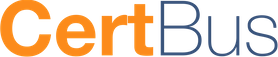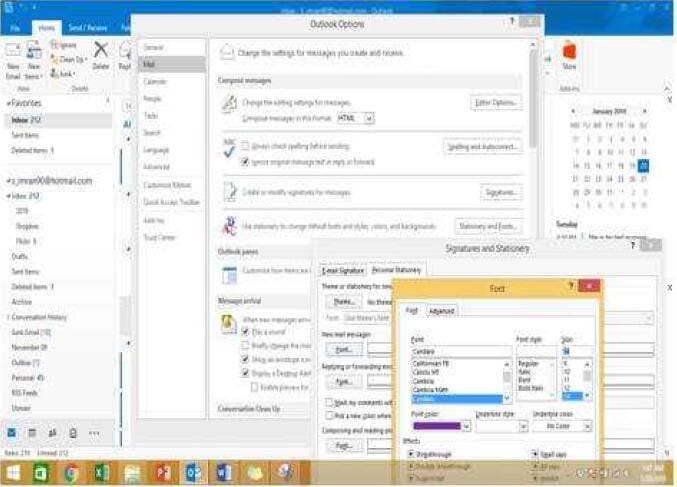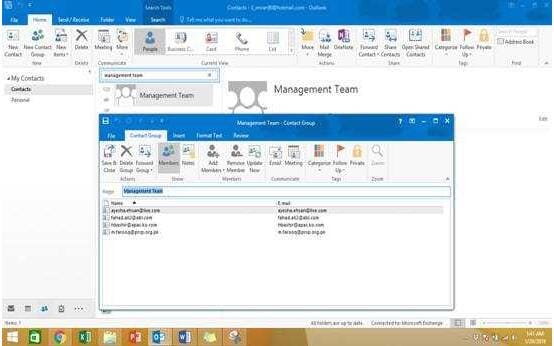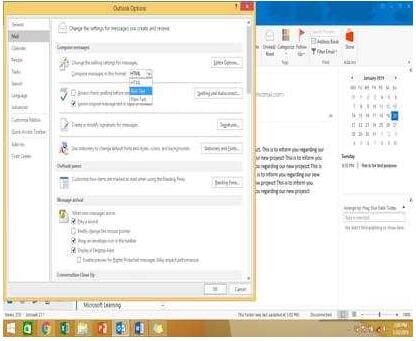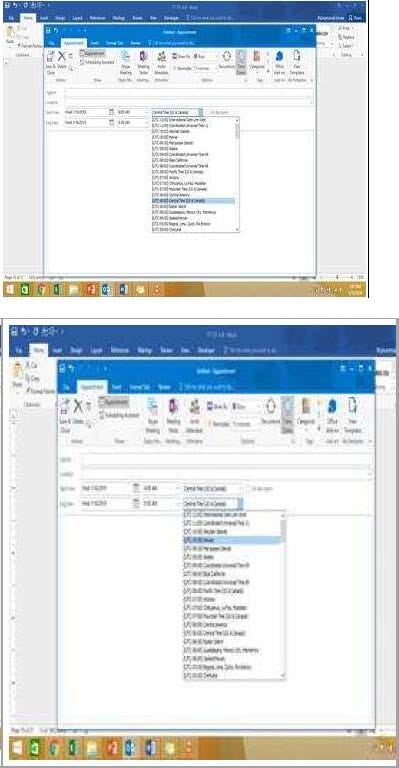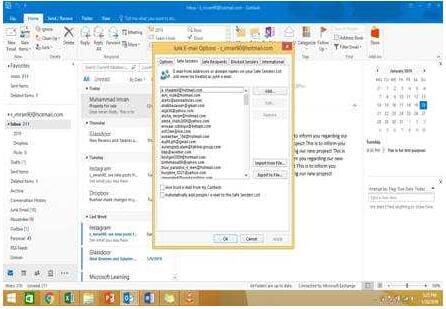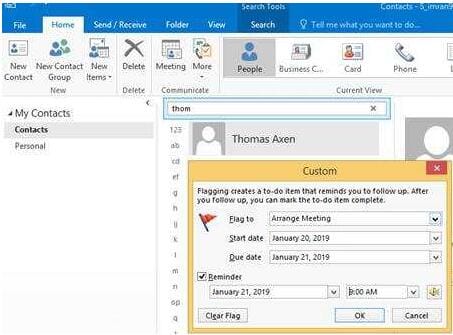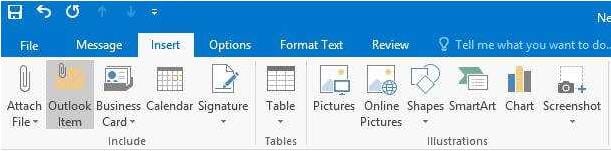77-731 Online Practice Questions and Answers
Configure Outlook to set the default font for new email messages to Purple 14-point Candara.

In the Drafts folder, open the ''Process Development'' message. Apply the Basic (Stylish) style set. Send the message.

Display the Calendar, Configure the view to display the schedule for the current work week.
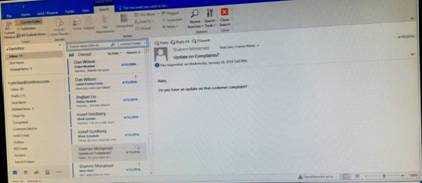
Add the contact ''Dan Wilson" to the ''Management Team'' contact group. Save and close the contact group.

Use advanced Find to locate a message that contains the phrase ''Model 18' in the message body and has confidential sensitivity. Delete the message. Close the Advance Find dialog box.

On the Calendar, locate the ''Team Review'' meeting that occurs on Thursday. Add all members of the ''Customer Service" group, except ''Andy Teal'', to the meeting as required attendees. Make ''Andy Teal'' an optional attendee. Send an invitation to all attendees.

On the Calendar, locate the ''Process Planning'' meeting that occurs every Wednesday. Update the meeting series to end on the second Wednesday in January of next year. Send the meeting update.
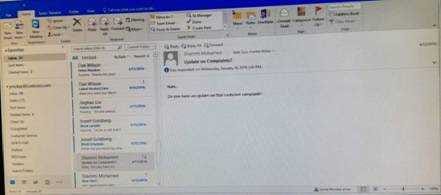
On the Calendar, locate the "Flight'' appointment that occurs on Friday. Change the time so that the appointment begins at 6:00 AM Central Time (US and Canada.) and ends at 9:30 Am Hawaii time. Do not change the date. Save and close the appointment.
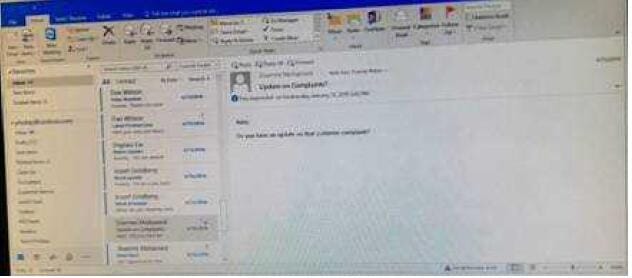
Configure Outlook so that email from a contact is never sent to the junk e-mail folder.

Add the Arrange Meeting tag to the contact ''Thomas Axen''. Set a start date of today and a due data of tomorrow. Set a reminder for 9:00 AM tomorrow.

In the Drafts folder, open the ''New Website" message. Insert a hyperlink on the word "here'' that links to ''https//www.contoso.com''. Send the message.

In the Drafts folder locate the message that has the subject ''Workflow for review''. Insert the Customer Service Workflow image from the pictures folder below the body text. Send the message.

Create a calendar group named "Management Team" that includes the calendars of '' Yvoone Mckay '', '' Joosef Glodberg'' and "Sammi Mohamed''

Remove ''Kim Ralls'' and ''Toby Nixon'' from Design'' contact group. Saves and close the contact group.