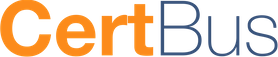72300X Online Practice Questions and Answers
A customer reports that their Avaya Aura® Communication Manager (CM) enabled SIP telephones (AST) can only see the effect of their telephone being Call Forwarded after they log off and log on again. Also stopping the call forward feature does not show until their endpoint is logged off and logged on again.
What is the cause of the problem?
A. A coverage path has not been setup.
B. The Call Forwarding feature has not been assigned to a button.
C. Data Privacy is enabled in the station's Class of Service.
D. An entry is missing in the private-numbering System Administration Terminal (SAT) form.
A customer called in stating they cannot place WebRTC calls. You discover that when the WebRTC snap-in sends an Invite to Avaya Aura® Media Server (AAMS), Avaya Breeze ™ is not sending the correct information in the Request URI to match a regular expression in Session Manager. Where do you configure the Media Server URI ([email protected]) that Avaya Breeze ™ will send to AAMS via Avaya Aura® Session Manager (SM)?
A. Use Avaya Aura® System Manager web GUI to access the Engagement Development Platform > Configuration > Attributes.
B. Use SSH to Avaya Breeze ™ and edit the “/etc/config.properties” file.
C. Use Avaya Aura® System Manager web GUI to access the Inventory > Manage Elements, and then edit the Avaya Breeze ™ element.
D. Use Avaya Aura® System Manager web GUI to access the Engagement Development Platform > Configuration > Avaya Aura® Media Server.
When a customer calls voicemail to retrieve their messages they hear "Hello, to access your mailbox..." instead of the users named followed by "please enter your password...".
After troubleshooting you discover that the Caller ID is not being sent correctly, therefore Avaya Aura® Messaging (AAM) is not able to identify the correct mailbox associated with the station number calling into AAM.
How can this problem be fixed?
A. Change clid-numbering 0 SAT form to send the correct CLID.
B. Using AAM web GUI access Administration > Messaging > Telephone Integration, write a caller ID modification rule to correct the incoming CLID format.
C. In Session Manager, configure a DigitConversionAdapter with `fromto=true' to update the `Form' header as well as the P-asserted-identity, and link it to the AAM SIP Entity.
D. Having identified the trunk group from Avaya Aura? Communication Manager (CM) to AMM is public, change public-unknown-numbering 0 SAT form, to send the correct CLID.
Which statement about RTP media stream and Avaya Session Border Controller for Enterprise (SBCE) is true?
A. An RTP media stream will always bypass an SBCE.
B. An RTP media stream will only flow through the SBCE if it is encrypted.
C. An RTP media stream will transcode the codec as it flows the SBCE.
D. An RTP media stream will typically flow through the SBCE.
A company is deploying an Avaya Session Border Controller for Enterprise (SBCE) for their Remote Workers only. The Remote Workers use 9640 hard phones which need to have 46xxsettings.txt downloaded to them.
What is the minimum number of IP-addresses they need to assign to their private and public Network Interface Cards (NICs)?
A. 1 IP-address to their private NIC, and 1 IP-address to their public NIC.
B. 2 IP-addresses to their private NIC, and 1 IP-address to their public NIC.
C. 1 IP-address to their private NIC, and 2 IP-addresses to their public NIC.
D. 2 IP-addresses to their private NIC, and 2 IP-addresses to their public NIC.
Which three standards does the Avaya Aura® Application Enablement Services (AES) support? (Choose three.)
A. Computer Supported Telecommunications Applications (CSTA)
B. Media Stream Reservation Protocol (MSRP)
C. Telephony Server API (TSAPI)
D. Java Telephony API (JTAPI)
E. Far End Camera Control (FECC)
Which three statements are true about Avaya Aura® Messaging (AAM)? (Choose three.)
A. 20 Voice Ports are always reserved for retrieving messages.
B. AAM can run on Avaya-provided hardware that runs Linux® and Avaya Aura® System Platform, or VMware in a virtualized environment.
C. You can choose to use the Avaya Message Store or Microsoft Exchange Store.
D. AAM Multi-Server configuration separates Application Servers from Avaya Message Store.
E. Each message application server allows for up to 100 simultaneous SIP or H323 sessions, with 300 active ports permitted per Voice Mail Domain (VMD).
What are the steps necessary to trace SIP messages going through the Avaya Session Border Controller for Enterprise (SBCE)?
A. Login to the EMS using a web browser, then access Device specific settings > Troubleshooting > Tracing, and click on Start traceSBC.
B. Login to the active Avaya Session Border Controller for Enterprise (SBCE) using SSH port 22, issue the su – root command, and then execute the traceSBC command.
C. Login to the EMS using port SSH 222, issue the sudo su command, and then execute the traceSBC command.
D. Login to the active Avaya Session Border Controller for Enterprise (SBCE) using SSH port 222, issue the sudo su command, and then execute the traceSBC command.
Which two trace tools are available for Session Manager? (Choose two.)
A. the CallTrace command on the Session Manager Command Line Interface
B. the traceSM command on the Session Manager Command Line Interface
C. Trace Viewer in the System Manager GUI
D. the List trace command on the Session Manager Command Line Interface
E. Pcap
Which method can be used to verify the Client and TSAPI services have been administered correctly?
A. The TSAPI test is call initiated from CTI endpoints using SIP telephones.
B. The TSAPI test is call initialed from within Avaya Aura® Communication Manager (CM) command line using the test TSAPI interface command.
C. The TSAPI test is call initiated within the TSAPI web interface > TSAPI Monitoring Tool menu.
D. The TSAPI test is call initiated within the Utilities > Diagnostics > AE ServiceTSAPI Test menu.
After upgrading Avaya Aura® Application Enablement Services (AES), the customer's CTI application does not seem to be working.
Which two methods can be used to verify AES system status? (Choose two.)
A. Access the TSAPI web interface to monitor AES.
B. Access the AES command line, and run the status aesvcs cti-link command.
C. Access the AES web console, and view the services status in the AES menu.
D. Access Communication Manager (SAT), and run the statapp command to view AES services status.
E. Using Communication Manager's System Administration Terminal (SAT), run the status aesvcs cti-link command to see the service state.
Where can an administrator go to validate the Breeze/WebRTC cluster is synchronized to Avaya Aura® System Manager (SMGR)?
A. the Duplication menu in SMGR web interface
B. the Replication menu in WebRTC web interface
C. the Synchronization menu in Breeze web interface
D. the Replication menu in SMGR web interface
Which three statements about Avaya Breeze TM with WebRTC Snap-in are true? (Choose three.)
A. WebRTC uses a STUN/TURN server to relay WebRTC media from the public network through to the Avaya Aura® Media Server (AAMS).
B. WebRTC and Presence Services Snap-ins can co-reside on a General Purpose Cluster.
C. WebRTC uses the Avaya Aura® Media Server (AAMS) to convert WebRTC media to SIP media.
D. The WebRTC Snap-in will validate the authorization token created and encrypted by the web server.
E. The web browser uses the “Cluster IP Address” to reach an Avaya Breeze ™ node when making a WebRTC call.
In which way can you check if the Avaya Session Border Controller (SBC) is using the correct server certificate?
A. Using Avaya SBC, navigate to Dashboard > Security > Certificates
B. Using System Manager (SMGR), navigate to Services > Security > Certificates
C. Using Avaya SBC, navigate to Dashboard > TLS Management > Server Profiles
D. Using System Manager (SMGR), navigate to Dashboard > TLS Management > Certificates
A customer called is stating they cannot place WebRTC calls. You discover that Avaya Breeze T™ has not
been configured to allow Cross-origin Resource Sharing (CORS).
How would you allow cross-origin resource sharing for all?
A. Use SSH to Avaya Breeze ™ and edit the /etc/config.properties file.
B. Use Avaya Aura® System Manager (SMGR) web GUI to access the Breeze > Configuration > Attributes, then select the webRTC attributes and check the box Allow Cross-origin Resource Sharing.
C. Use Avaya Aura® System Manager (SMGR) web GUI to access the Inventory > Manage Elements. Edit the Avaya Breeze ™ element, and check the box Allow Cross-origin Resource Sharing.
D. Use Avaya Aura® System Manager (SMGR) web GUI to access Breeze > Configuration > HTTP Security > HTTP CORS tab, the check the box Allow Cross-origin Resource Sharing for all.