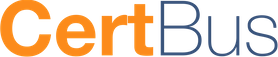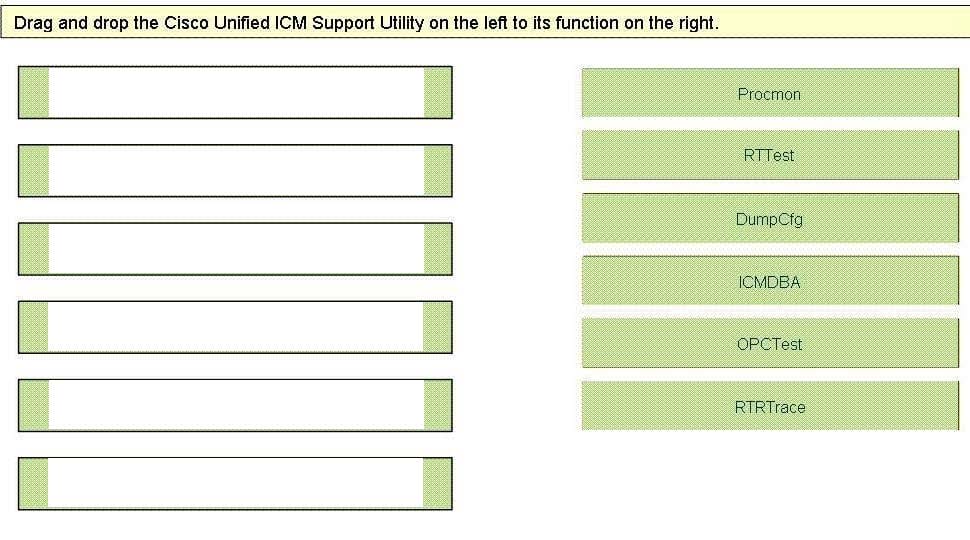642-243 Online Practice Questions and Answers
Drag and drop the Cisco Unified ICM Support Utility on the left to its function on the right.
Select and Place:
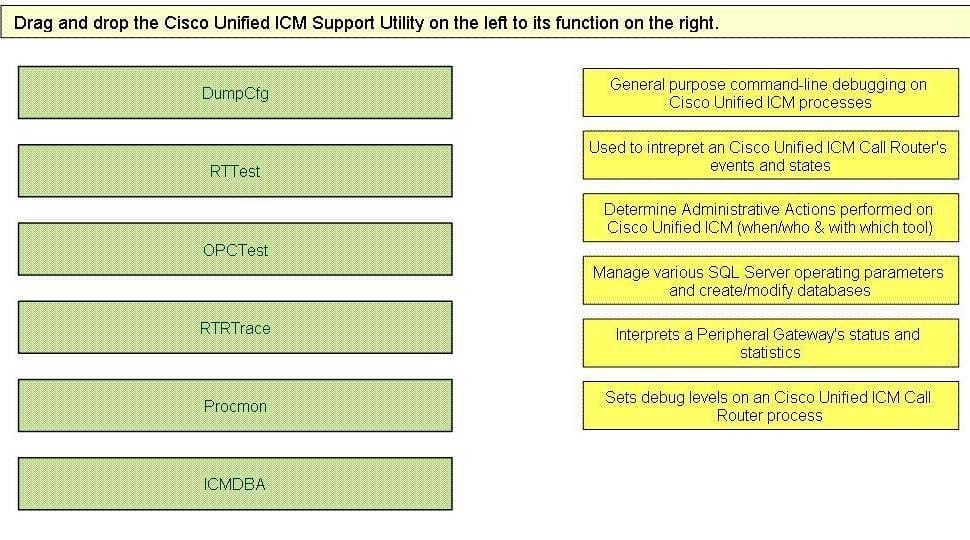
Select and Place:
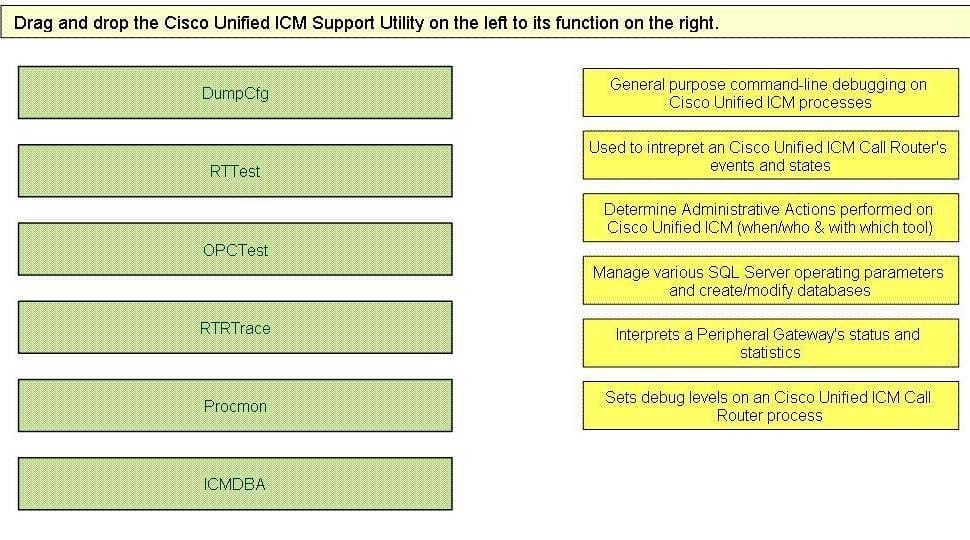
Refer to the exhibit. In the Cisco Unified Contact Center Enterprise solution, the Cisco Unified ICM Script Editor provides a "Monitor Mode" that is useful in understanding how calls are being handled in real time. Given the screen capture, which two states describe the calls handled by this Call Routing Script? (Choose two.)
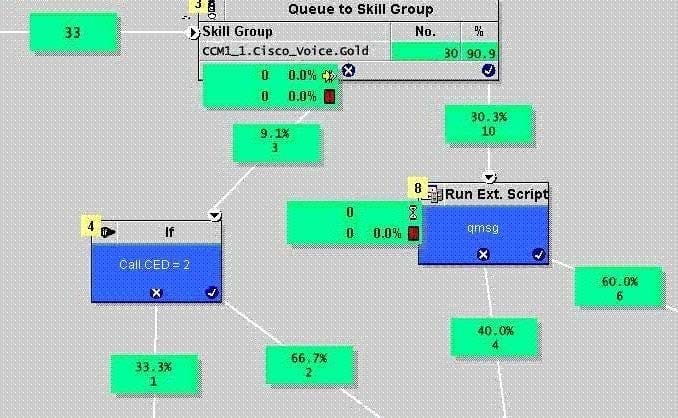
A. Thirty calls are currently in queue for the "Gold" Skill Group.
B. Three calls failed the Queue to Skill Group Node because no "Gold" agents were logged in.
C. Agents in the "Gold" Skill Group were immediately available for 20 calls.
D. Four calls remained in queue on the Cisco Unified IP IVR waiting for available agents and heard the prompts played by the "qmsg" script.
E. "CCM1_1" is the Media Routing Domain of the "Gold" Skill Group.
Refer to the exhibit. In this Cisco Unified Contact Center Enteprise system design:
All calls come into the US Data Center for treatment or queuing in a local Cisco Unified IP IVR Agents are located in a call center in the US and India and there are also Mobile Agents in their local countries using "nailed-up" connections via the local PSTN All agents are using CTI OS for their agent desktop, using a specific connection profile to define the appropriate silent monitoring method for their location
In this design, a Supervisor in the US wants to monitor agents in India. What are the possible combinations that will allow that to happen? (Choose two.)
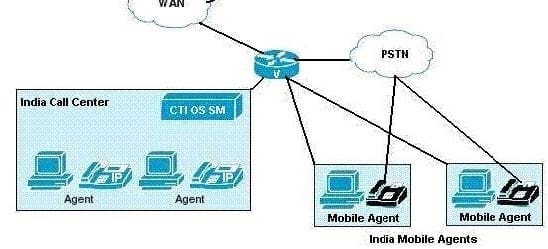
A. The Supervisor logs in using the "Desktop Monitoring" profile and can monitor any CTI OS agent in India.
B. The Supervisor logs in using the "Desktop Monitoring" profile and can monitor the Mobile Agents in India.
C. The Supervisor logs in using the "Desktop Monitoring" profile and can monitor the internal or local Call Center Agents in India.
D. The Supervisor logs in using the "India-CTI OS Silent Monitor Server" profile and can monitor any CTI OS agent in India.
E. The Supervisor logs in using the "India-CTI OS Silent Monitor Server" profile and can monitor the Mobile Agents in India.
F. The Supervisor logs in using the "India-CTI OS Silent Monitor Server" profile and can monitor the internal or local Call Center Agents in India.
Refer to the exhibit. In a Cisco Unified Contact Center Enterprise deployment with the Outbound Option, the CCM1_Cisco_Voice_Sales skill group did not receive any outbound calls on Tuesday between 8:30 m. and 9:00 a.m.
During this time frame the campaign was scheduled to begin at 8:30 a.m. and 10 (ten) agents were logged into the skill group.
Based on the Cisco Unified ICM Admin Script that is used to control the outbound calling, what could cause the group not to get any outbound calls?

A. The Outbound Percent for the skill is set to 50%.
B. The Admin Script is invalid because the Time legs are inverted.
C. The period the Admin Script was set to run is hourly and the next time that it ran was 9:00 a.m.
D. The Outbound mode in Node 6 should be set to "BLENDED".
Refer to the exhibit. In a Cisco Unified Contact Center Enterprise deployment, the Cisco Unified ICM Routing Script and related Cisco Unified IP IVR Application shown in the exhibit are causing calls to drop while in queue at the Cisco Unified IP IVR. What is the best option to correct this problem?
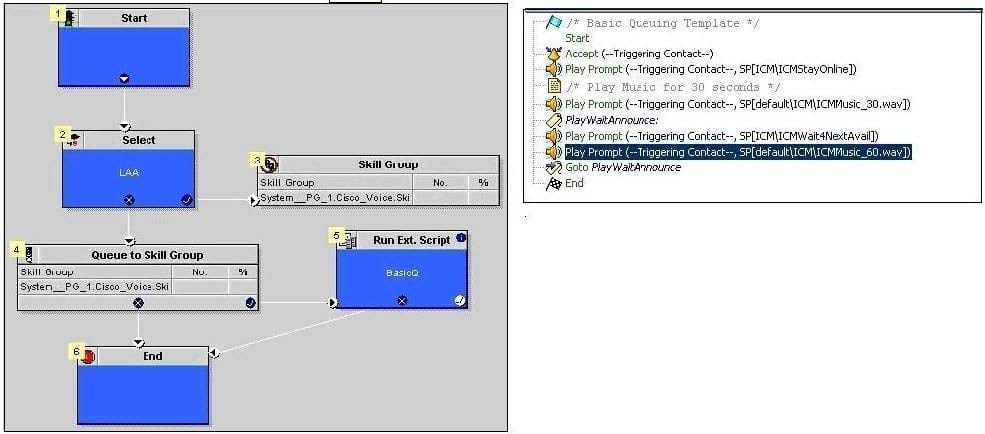
A. Add another "Run External Script" Node and connect the Success Path from Node 5 (five) to this new Node to allow calls to queue for an additional 180 seconds.
B. Increase the maximum steps for a Cisco Unified IP IVR Script in the IP-IVR/CRS Server AppAdmin > System Parameters.
C. Replace Node 6 (six) with a "Release Call" node which will transfer control of the queued call to the Cisco Unified IP IVR.
D. Use a Line Segment to connect the Success Path from Node 5 (five) to the "Queue to Skill Group" Node 4 (four).
E. Add additional Prompts in the Cisco Unified IP IVR BasicQ.aef script to play music, which will allow the script to play music for longer than 180 seconds.
Refer to the exhibit. In a Cisco Unified Contact Center Enterprise deployment with agents deployed as shown in the exhibit, an agent has reported receiving CTI screen pops for calls, but then the call is not sent to the agent. What is a possible cause of this problem?
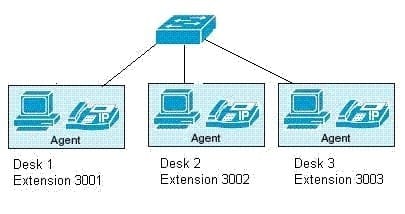
A. The agent logged in with an extension that does not exist.
B. The agent logged in using an extension that is assigned to another agent's phone.
C. The agent's phone is not associated with the PG User.
D. The agent is still logged into CTIOS on another PC.
Refer to the exhibit. In a Cisco Unified Contact Center Enterprise deployment using the Multi-Site Centralized call processing model, all calls come into the central site for treatment or queuing and are then transferred across the WAN to agents. In this deployment, agents have reported that they are getting stuck in a reserved state but not getting the actual call delivered to them. What is the most likely cause of this failure?
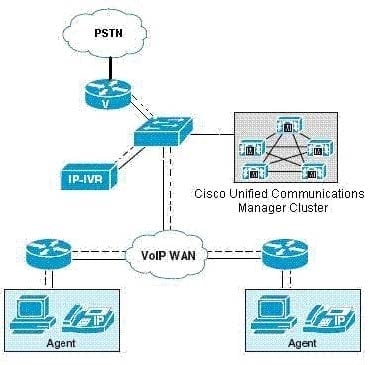
A. There are not enough Cisco Unified IP IVR ports available to queue calls at the central site.
B. The agents have lost connection to the centralized CTI OS Servers.
C. The agent's phone was off-hook during the transfer from the Cisco Unified IP IVR.
D. There was not enough bandwidth for the call over the WAN, and the Cisco Unified Communications Manager's Locations-based Call Admission Control rejected the call setup.
When troubleshooting calls that are dropping in the Cisco IP IVR in the Cisco Unified Contact Center Enterprise solution, which log file settings would be useful? Select the three best options for tracing from the AppAdmin > System > Tracing menu. (Choose three.)
A. Trace Configuration > CRS Engine > SUBSYSTEMS turn on these MIVR trace Debug levels SS_TEL and SS_ICM
B. Trace Configuration > CRS Engine > SUBSYSTEMS turn on these MIVR trace Debug levels SS_TEL and SS_JTAPI and SS_ICM
C. Trace Configuration > CRS Engine > SUBSYSTEMS Under MISCELLANEOUS, turn on this MIVR trace Debug level for ENG
D. Trace Configuration > CRS Engine > SUBSYSTEMS Under LIBRARIES, turn on this MIVR trace Debug level for LIB_ICM
E. Trace Configuration > CRS Engine > SUBSYSTEMS Under LIBRARIES, turn on this MIVR trace Debug level for LIB_JTAPI
Refer to the exhibit. Given the highlighted error message in the Cisco Unified ICM Call Router Log Viewer, what is the most appropriate configuration change to make to avoid the error?
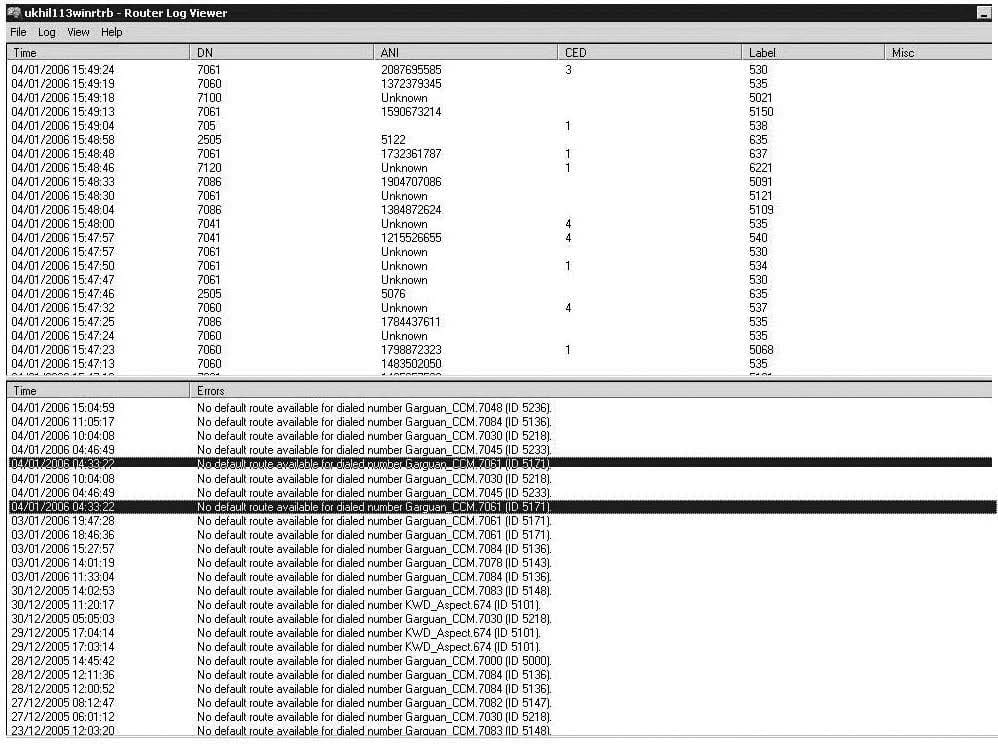
A. Create a Device Target and Label for the Dialed Number (CTI Route Point).
B. Configure a default Label for the Dialed Number or update Cisco Unified ICM Routing Scripts to avoid "End" Nodes without Labels.
C. Use a Divert Node in the Cisco Unified ICM Routing Script for that Dialed Number.
D. Associate the Cisco Unified Communications Manager CTI Route Point for the Dialed Number to the JTAPI User.
In a Cisco Unified Contact Center Enterprise deployment, which three traces would you apply for a Cisco Unified Communications Manager PIM in the Cisco Unified ICM PROCMON tool? (Choose three.)
A. trace *low* /on
B. trace csta* /on
C. trace *event /on
D. trace closedcalls /on
E. trace precall /on
F. trace routing /on
In the Cisco Unified Contact Center Enterprise deployment, agents are reporting they are getting two ACD calls from the system at once. Which three of these tools or logs would be useful to help find the cause of this error? (Choose three.)
A. RTRTrace to enable tracing on the Cisco Unified ICM Call Router
B. Procmon to enable tracing on the Cisco Unified Communications Manager Peripheral Gateway
C. TraceUtil to enable tracing on the Cisco Unified Communications Manager Peripheral Gateway
D. EMSTrace to enable tracing for OPC on the Cisco Unified Communications Manager Peripheral Gateway
E. OPCTest to turn up tracing for OPC on the Cisco Unified Communications Manager Peripheral Gateway
F. OPCTrace to turn up tracing for OPC on the Cisco Unified Communications Manager Peripheral Gateway
Refer to the exhibit. In a Cisco Unified Contact Center Enterprise deployment, Agent 180020 using the Cisco Unified Communications Manager IP Phone with Extension 7220 is unable to log in to the system.
Given the configuration in the exhibit, what changes need to be made to allow this agent to log in?
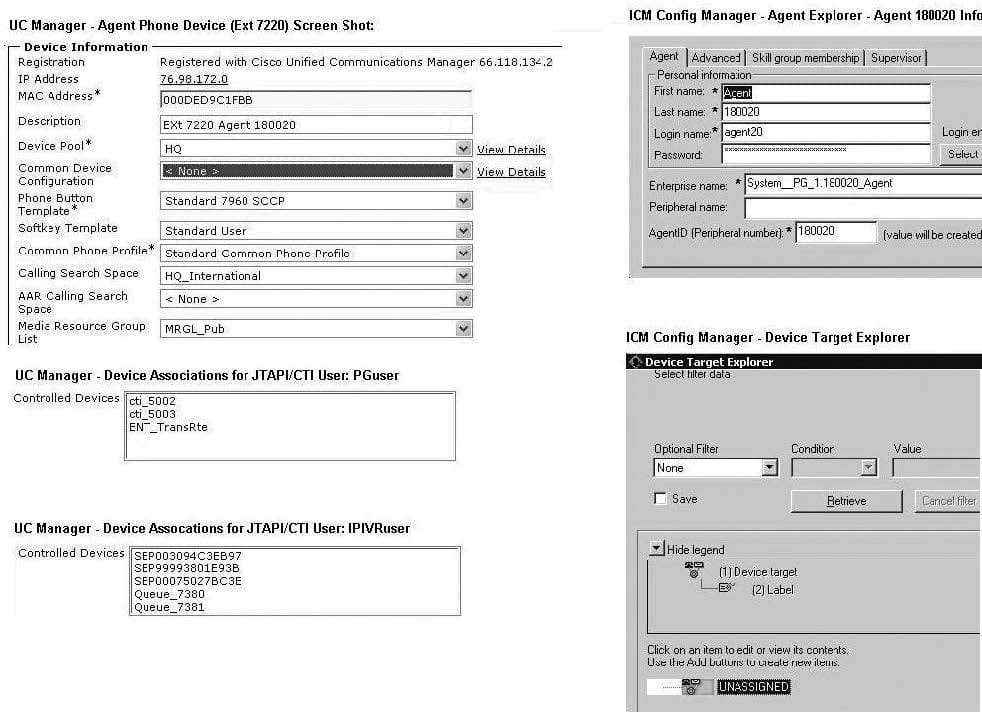
A. Add the agent's device (IP Phone) to the Controlled Devices for PGuser JTAPI/CTI Application User using Cisco Unified Communications Manager Administration.
B. Add Agent 180020 to the "Sales" skill group to allow the system to route calls to the agent.
C. Add the agent's device (IP Phone) to the Controlled Devices for IPIVRuser JTAPI/CTI Application User using Cisco Unified Communications Manager Administration.
D. Add the Role "Standard Presence User" to the PGuser configuration using Cisco Unified Communications Manager Administration.
Refer to the exhibit. In the distributed Cisco Unified Contact Center Enterprise design with multiple Cisco Unified Communications Manager clusters as shown in the exhibit, what is the impact if Agent 2551 transfers a call, routed to that agent by Cisco Unified CCE, directly to Agent 1233 using the agent extension 3311?
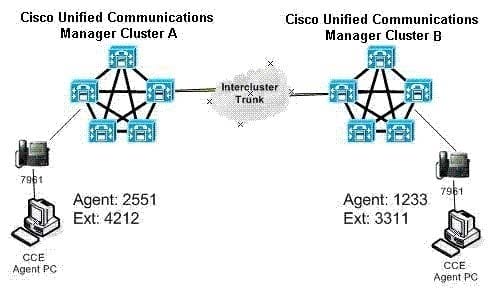
A. Agent 1233 could get an ACD call routed by Cisco Unified CCE on extension 3311.
B. Cisco Unified CCE would reject the transfer across the intercluster trunk automatically.
C. Agent 1233 would get the call, but without any screen pop or CTI data.
D. Cisco Unified CCE provides cradle-to-grave reporting on the call once it is sent to Agent 1233.
E. The call would only work if both agents were using either CAD or CTI OS desktops.
In the Cisco Unified Contact Center Enterprise system, there are several key utilities and commands that can be used to verify the state of a logged in agent. Which two of these tools or lines of syntax should be used to perform this test? (Choose two.)
A. C:\>rttest /cust UCCE /node RouterARTTEST Release 7.0.0.0 , Build 14833rttest: list_agent_status /agent 5001
B. C:\>rttest /cust UCCE /node RouterARTTEST Release 7.0.0.0 , Build 14833rttest: agent_status /agent
C. C:\>opctest /cust UCCE /node PG1AOPCTEST Release 7.0.0.0 , Build 14833opctest: list_agents
D. C:\>procmon UCCE PG1A pim1>>>>pim_list_agents
E. C:\>opctest /cust UCCE /node PG1AOPCTEST Release 7.0.0.0 , Build 14833opctest: dump_agents 5000 /agent 67172900
Choose the correct sequence of agent state events from Agent Login to Agent Logout in the Cisco Unified Contact Center Enterprise solution.
A. login, not ready, ready, available, reserved, talking, hold, wrap up, logout
B. login, ready, available, reserved, talking, hold, wrap up, not ready, logout
C. login, not ready, ready, available, reserved, hold, wrap up, not ready, logout
D. login, not ready, ready, available, reserved, talking, hold, wrap up, not ready, logout