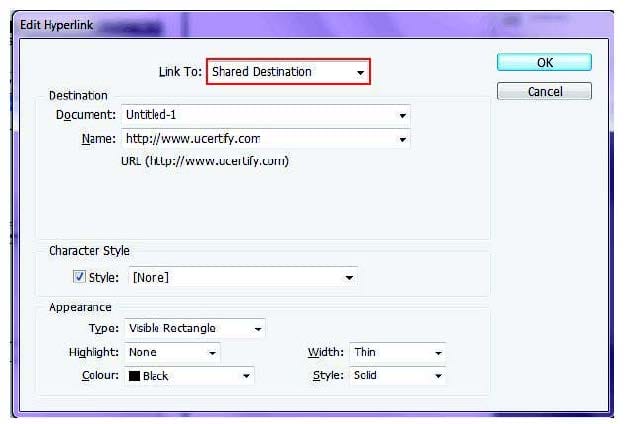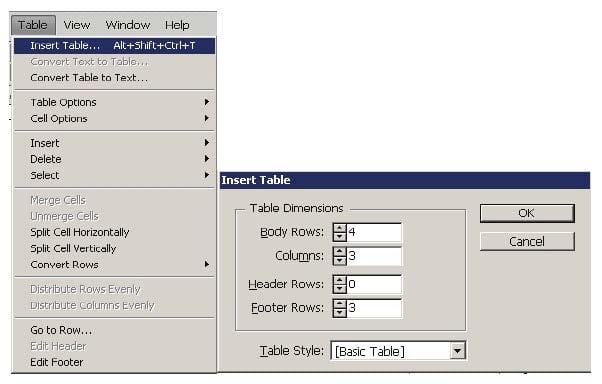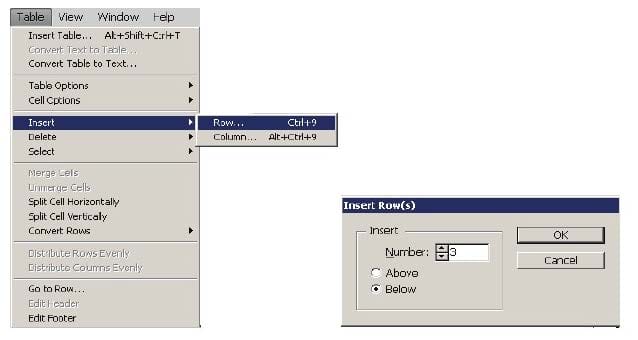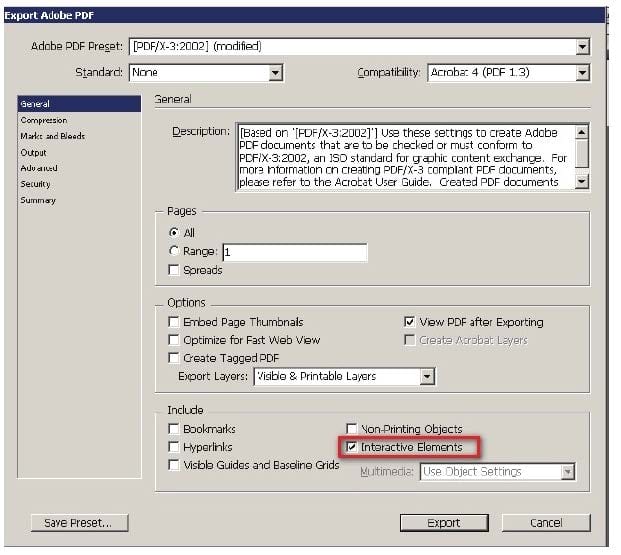9A0-142 Online Practice Questions and Answers
Which of the following is not included in the Graphics file formats InDesign imports?
A. Photoshop
B. Flash
C. Illustrator
D. InDesign
You work as a Design Expert for company Inc. You are creating a document. The document is showing the Bleed and slug error in the error pane of the Preflight panel. You want to know the solution to fix this problem. What will you do?
A. Double Click to expand the Document menu and then click on the red dot in the lower-right corner of the Preflight panel.
B. Double Click to expand the Document menu in the Preflight panel and then click the error in question.
C. Double Click to expand the Document menu in the Preflight panel and then click the Info pane.
D. Click on the icon on the left side from the profile pop menu in the Preflight panel.
Andrew has created a document in InDesign CS5. He created some URL hyperlinks in his document, but when he exported his document into PDF, he found that the hyperlinks were not working.
What will Andrew do to correct the problem?
A. Double-click the hyperlink in the Hyperlinks panel> choose the URL from the Link To menu> deselect Shared Hyperlink Destination > click OK.
B. Choose New Hyperlink in the Hyperlinks panel menu > choose the URL from the Link To menu > specify appearance options > click OK.
C. Double-click the hyperlink in the Hyperlinks panel > choose the URL from the Link To menu > deselect the File > click OK.
D. Double-click the hyperlink in the Hyperlinks panel > choose the URL from the Link To menu > deselect URL > click OK.
You work as a Web Designer for company Inc. You are preparing a document for printing in InDesign CS5. You are setting crop marks. The document contains an artwork. You want the artwork to contain a bleed or slug area.
What points do you need to keep in mind while setting crop marks to accomplish the task? Each correct answer represents a complete solution. Choose all that apply.
A. Select the Registration Marks option in the Mark and Bleed pane.
B. Extend the artwork past the crop marks to accommodate the bleed or slug.
C. Your media size is large enough to contain the page and any printer mark, bleed, or slug area.
D. Select the Type option in the Mark and Bleed pane.
You are working on an InDesign document. You have created a table with 4 body rows and 3 columns. Suddenly, you change your mind and now you want to add 3 more rows to the table below the last row. What can you do to accomplish the task? Each correct answer represents a complete solution. Choose all that apply.
A. Choose Table > Insert > Row > select 3 on the Number option and then click on Below > click the OK button.
B. Place your cursor in the last cell and choose Table > Insert Table option > select 4 Body rows with 3 columns and 3 Footer rows > click the OK button.
C. Choose Table > Insert Table > select 4 Body rows with 3 columns and 3 Footer rows > click the OK button.
D. Place your cursor in the last cell and press the Tab key 3 times to add 3 additional rows to the table below the last row.
You are creating a newsletter in InDesign. You have applied page transitions on several pages of this document.
What will you do to include page transitions when you export the PDF document?
A. Select the Bookmarks option in the Export PDF dialog box.
B. Select the Non-Printing Objects option in the Export PDF dialog box.
C. Select the Interactive Elements option in the Export PDF dialog box.
D. Select the Embed Page Thumbnails option in the Export PDF dialog box.
You are creating a document. You want to export this document to XML.
Which of the following options in the General tab of the Export XML dialog box will you choose to export untagged tables in CALS XML format?
A. Export From Selected Element
B. Export Untagged Tables in XML
C. Export From Selected Untagged Tables
D. Export Untagged Tables As CALS XML
What will you do if you want to apply trapping to your file while creating a PostScript file?
A. In the Output pane of the Print dialog box, select Composite CMYK from the Color pop-up menu, click on Ink Manager, and then select the Trapping Sequence field.
B. In the Output pane of the Print dialog box, select Separations from the Color pop-up menu and then select Application Built-In in the Trapping pop-up menu.
C. In the Output pane of the Print dialog box, click the Ink Manager button, and select the Trapping Sequence field.
D. Choose Window > Output > Trap Presets > click on the New Preset > select Trap Images Internally field in the New Trap Preset.
Which of the following options is NOT included in Marks and Bleed area pane of the print dialog box?
A. Color Bars
B. Crop Marks
C. Spreads
D. Registration Marks
You are creating a document. You have to export content of this document to an XML file. So, you are tagging page items.
Which of the following statements are true about tagging? Each correct answer represents a complete solution. Choose all that apply.
A. You cannot tag text or images on a master page.
B. You can apply only one tag to a graphics frame.
C. You cannot tag a group of objects.
D. You cannot tag a footnote
Which of the following tools can be used to create basic frames? Each correct answer represents a complete solution. Choose all that apply.
A. Rectangle frame tool
B. Pencil tool
C. Polygon frame tool
D. Pen tool
You have created a table which is long enough to flow over two pages of your document.
What will you do to duplicate the data in the first row on the second page?
A. Select the rows and Choose Table > Convert Rows > To Body.
B. Choose Table > Table Options > Headers
C. Insert your cursor in the first row of the table and select all data; then press the Tab key
D. Insert your cursor in the first row of the table and choose Table > Convert Rows > To Header
You have created a table in your InDesign document. You want to paste a graphic in a cell of the table. To accomplish this task you have selected the cell by pressing Esc key and then pasted the graphic.
What will happen?
A. The cell will be eliminated from the table.
B. The graphic will be pasted in the more than one cell in the table.
C. The graphic will not be pasted in the cell.
D. The graphic will be pasted in the cell.
You have created a table in InDesign. You are editing text in the cells of a table.
What will you do to move the cursor from one cell to the next cell in the table without using the mouse?
A. Press the arrows
B. Press the F2 key
C. Press the backspace key
D. Press the Tab key
Which of the following statements are true about footnote? Each correct answer represents a complete solution. Choose all that apply.
A. The footnote scales when text sizing, text zoom and page zoom are used.
B. The footnote is an additional information located systematically at the beginning of the page.
C. The footnote can be accessed by both the mouse and the keyboard.
D. A footnote is a reference mark that allows a reader to find the source of the information noted.